
Gestiona el Tiempo de Transmisión con los Ajustes del Temporizador de Corte (TOT)
¡Evita transmisiones largas accidentales y optimiza el rendimiento de tu radio configurando el Temporizador de Corte (TOT)! Así es como puedes configurarlo: 🔧 Temporizador de Corte (TOT) - Opción ...

Manage Your Transmission Time with Time-Out Timer (TOT) Settings!
Prevent accidental long transmissions and optimize your radio’s performance by setting the Time-Out Timer. Here’s how to configure it: 🔧 Time-Out Timer (TOT) - Menu Option 45 Off: Disable the tr...

Mejora el Control de la Comunicación con los Ajustes de Bloqueo de Canal Ocupado (BCL)
Prevén interrupciones y asegúrate de tener transmisiones claras gestionando la función de Bloqueo de Canal Ocupado (BCL) en tu radio. Así es como se configura: 🔧 Bloqueo de Canal Ocupado (BCL) - O...

Enhance Communication Control with Busy Channel Lock (BCL) Settings!
Prevent interruptions and ensure clear transmissions by managing your radio’s Busy Channel Lock feature. Here’s how to set it up: 🔧 Busy Channel Lock (BCL) - Menu Option 44 Off: Turn off busy ch...
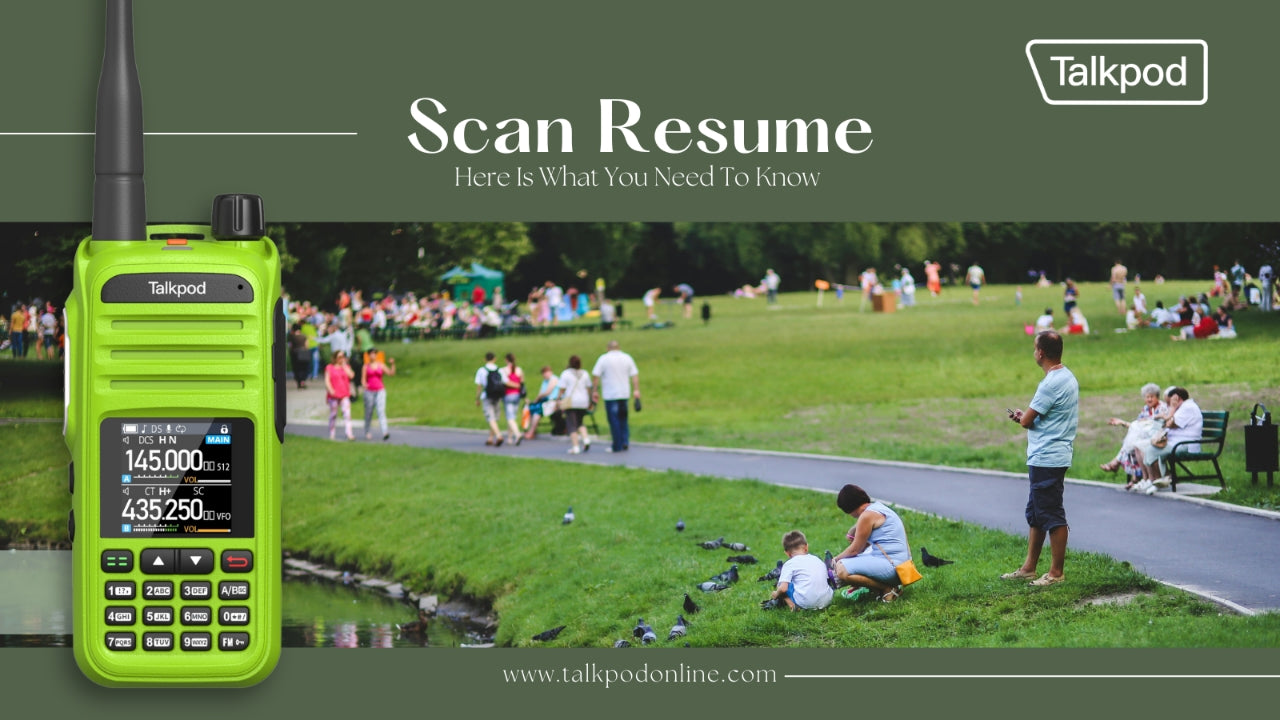
Optimize Your Scanning Experience with SC-REV Settings!
Customize how your radio handles signal detection during scanning with the SC-REV (Scan Resume) feature. Here’s how to set it up: Scan Resume (SC-REV) - Menu Option 42 Time: Time-controlle...

Improve Your Listening Experience with RX End Tail Settings!
Customize your radio’s end-of-reception sounds for clearer and more professional communication. Here’s how to adjust the RX End Tail feature: RX End Tail (RX END TAIL) - Menu Option 36 Off:...

Customize Your Radio Experience with PF2 Button Settings!
Enhance the functionality of your radio by configuring the PF2 button (Side Key 2) to perform various tasks. Here’s how to set it up: PF2 Button (Side Key 2) - Menu Option 37FM Radio: Activate the ...

Customize Your Radio with PF2 Long Press Settings!
Enhance your radio's functionality by configuring the PF2 Long Press (Side Key 2 long press) for various actions. Here’s how to set it up: PF2 Long Press (Side Key 2 long press) - Menu Option...

Improve Your Listening Experience with RX End Tail Settings!
Customize your radio’s end-of-reception sounds for clearer and more professional communication. Here’s how to adjust the RX End Tail feature: RX End Tail (RX END TAIL) - Menu Option 36 Off:...

Using GMRS Repeaters with the Talkpod A36Plus MAX
Basic Principles of Using GMRS Repeaters A repeater is an advanced radio device typically equipped with a very large antenna and often situated atop a high mountain. It receives signals from a gre...

Enhance Your Communication with Roger Beep Settings!
Make your transmissions clear and professional by customizing the Roger Beep, which signals the end of your communication. Here’s how to set it up: Roger Beep (ROGER) - Menu Option 33Off: Disable t...

Utilize the TONE Feature for Audio Calling on Your Radio!
Enhance your communication with the TONE audio calling feature. Learn how to activate and customize TONE sounds for effective signaling during transmissions. TONE Feature ActivationHow to Use: Whil...
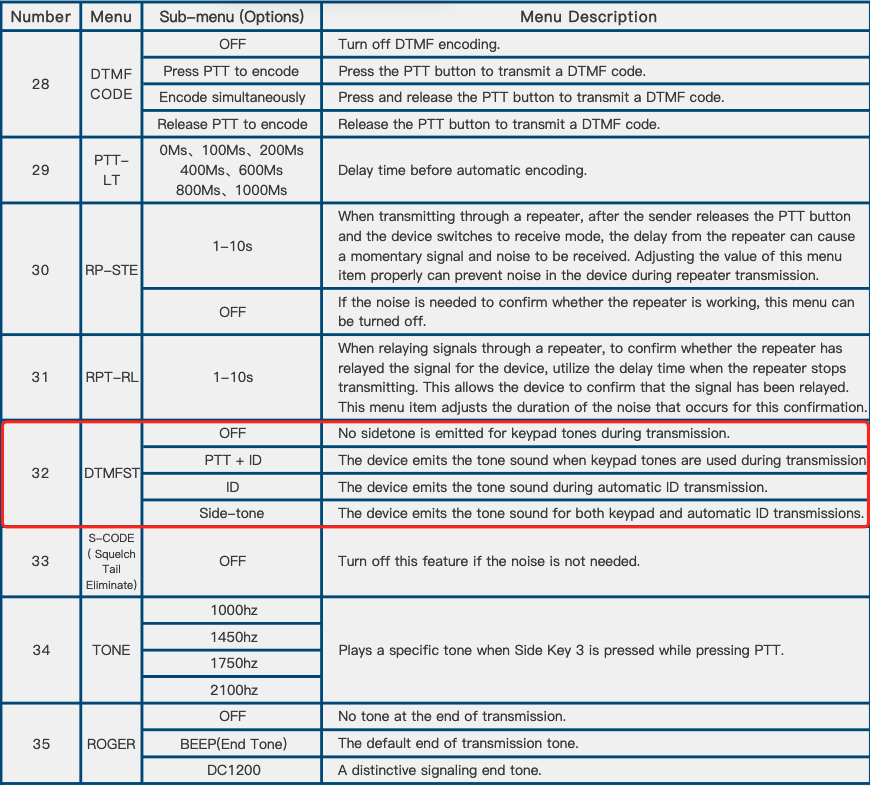
Control Your Transmission Sounds with DTMF Information Code Side Tone Settings!
Reduce unwanted noise during your transmissions by managing the DTMF Information Code Side Tone setting. This feature allows you to turn off the side tones for a quieter communication experience. D...

Enhance Your Transmission with DTMF Side Tone Settings!
Customize your radio's feedback sounds during transmissions with the DTMF Side Tone feature. This setting allows you to control when you hear the DTMF tones, making your communication experience ...

Fine-Tune Repeater Delay with RPT-RL Settings!
Ensure your signals are effectively relayed by adjusting the repeater tail delay. The RPT-RL setting helps you manage the confirmation noise duration when using a repeater. Repeater Tail Dela...
