Customize how your radio handles signal detection during scanning with the SC-REV (Scan Resume) feature. Here’s how to set it up:
Time: Time-controlled scanning pauses on signal detection, holding for about 5 seconds before resuming, even if the signal persists.
Carrier: Carrier-controlled scanning pauses on signal detection and remains on that frequency until the signal ceases, with a 2-second delay before scan resumes to allow response transmission.
Search: Search scanning exits scan mode and stays on the frequency when a signal is detected.
Navigate to Menu Option 42.
Choose the desired scan resume setting:
Time: Pause for a set time on signal detection.
Carrier: Pause until the signal ceases, then resume after 2 seconds.
Search: Exit scan mode and stay on the detected frequency.
By customizing the SC-REV setting, you can ensure your radio scanning aligns with your communication needs and preferences.

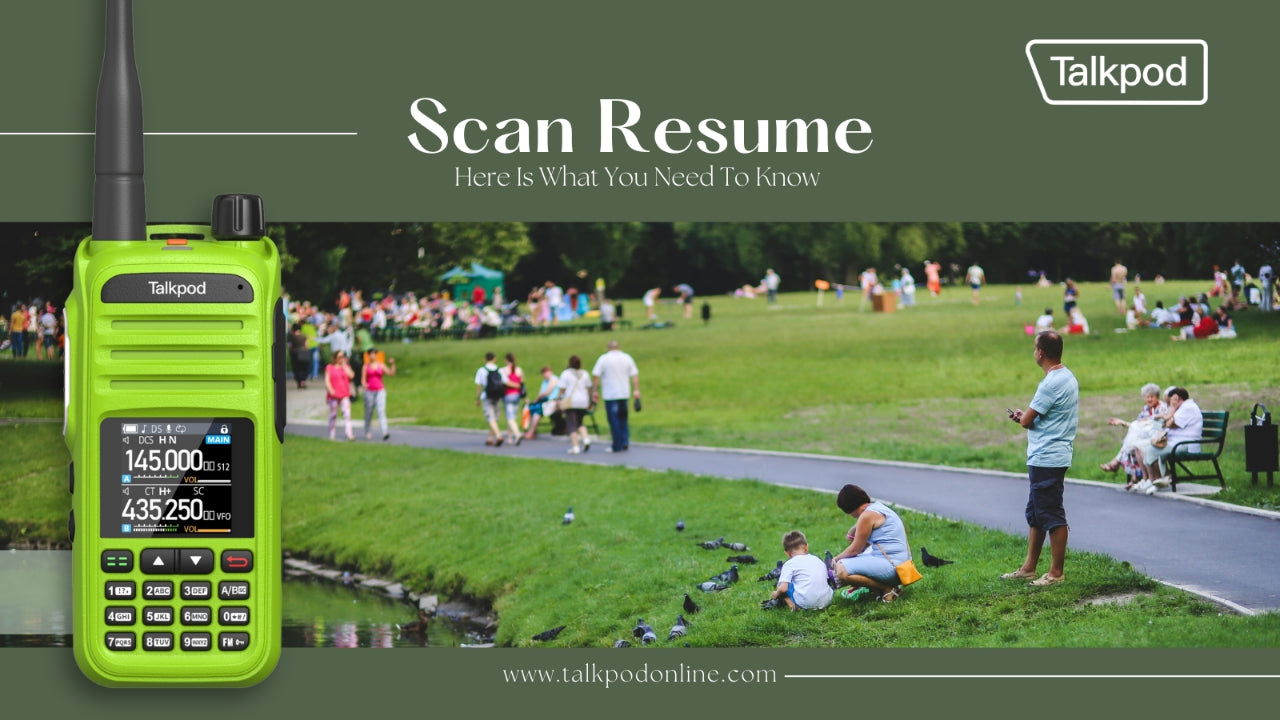
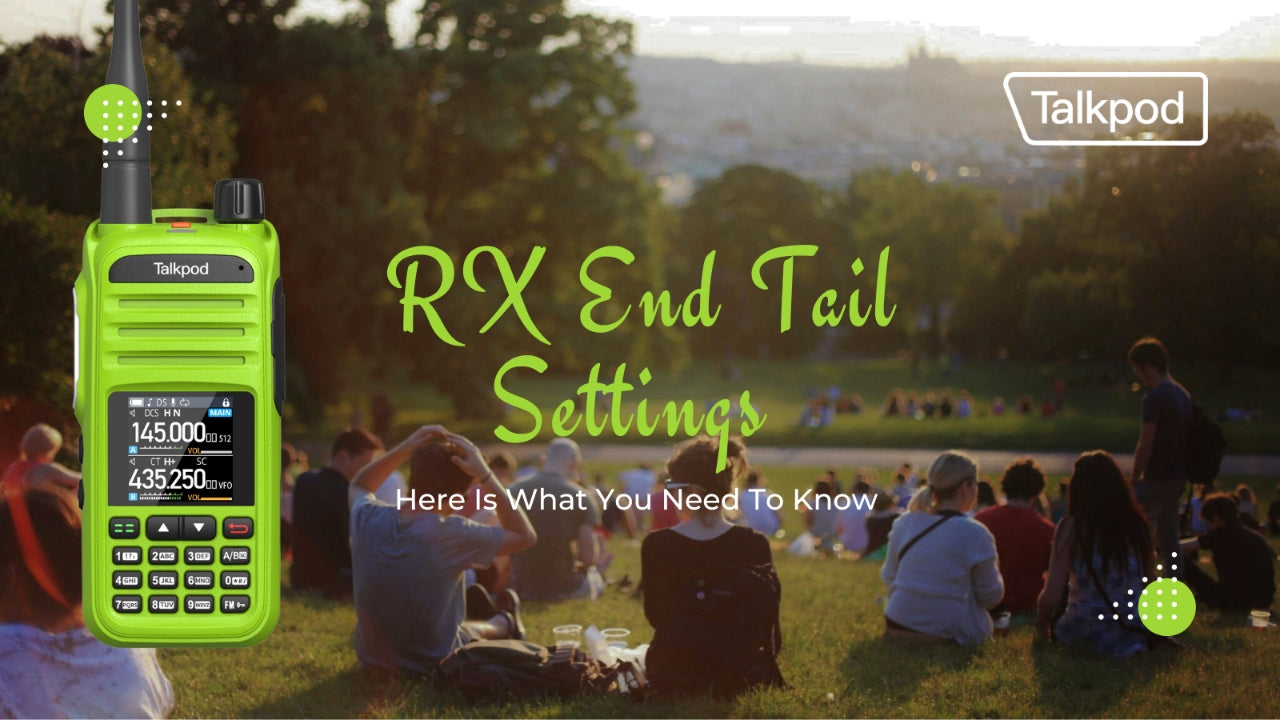
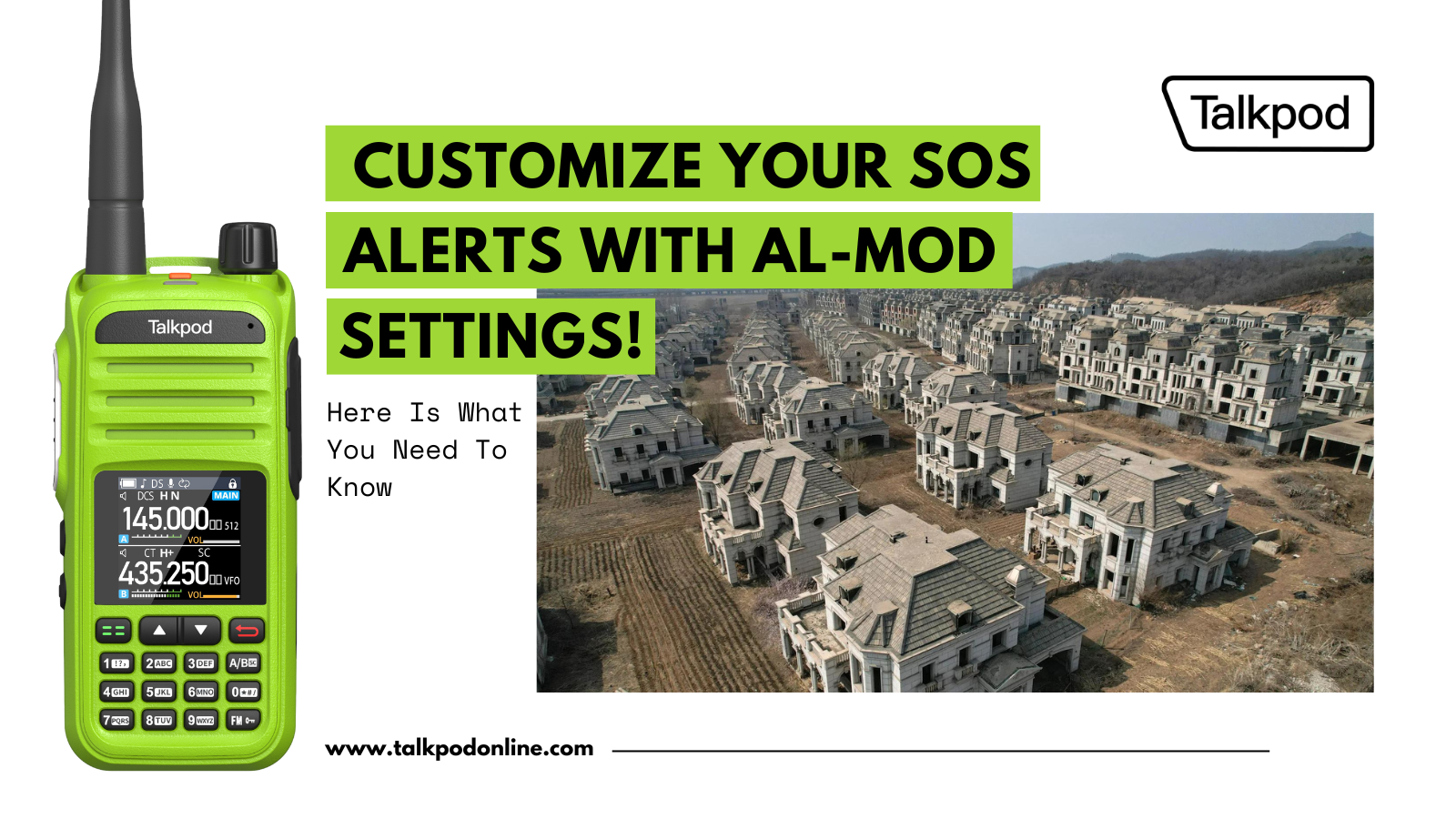








Leave a comment
All comments are moderated before being published.
This site is protected by hCaptcha and the hCaptcha Privacy Policy and Terms of Service apply.