Enhance your communication with the TONE audio calling feature. Learn how to activate and customize TONE sounds for effective signaling during transmissions.
 TONE Feature Activation
TONE Feature Activation
How to Use: While pressing the PTT button, simultaneously press Side Key 3 to activate the TONE audio call function. Your radio will emit an audio tone ranging from 1000Hz to 1750Hz. Release the monitor key to exit.
 TONE Settings (Menu Option 33)
TONE Settings (Menu Option 33)
Customize Your TONE: Choose from different audio tones based on your needs:
1000Hz
1450Hz
1750Hz
2100Hz
How to Set: Navigate to Menu Option 33 to select and activate your desired TONE.
 Using the TONE feature allows for clear and effective audio signaling, ensuring your messages are heard loud and clear.
Using the TONE feature allows for clear and effective audio signaling, ensuring your messages are heard loud and clear.
 Enjoy Radio Time with advanced features that enhance your communication experience!
Enjoy Radio Time with advanced features that enhance your communication experience!
How to Use: While pressing the PTT button, simultaneously press Side Key 3 to activate the TONE audio call function. Your radio will emit an audio tone ranging from 1000Hz to 1750Hz. Release the monitor key to exit.
Customize Your TONE: Choose from different audio tones based on your needs:
1000Hz
1450Hz
1750Hz
2100Hz
How to Set: Navigate to Menu Option 33 to select and activate your desired TONE.


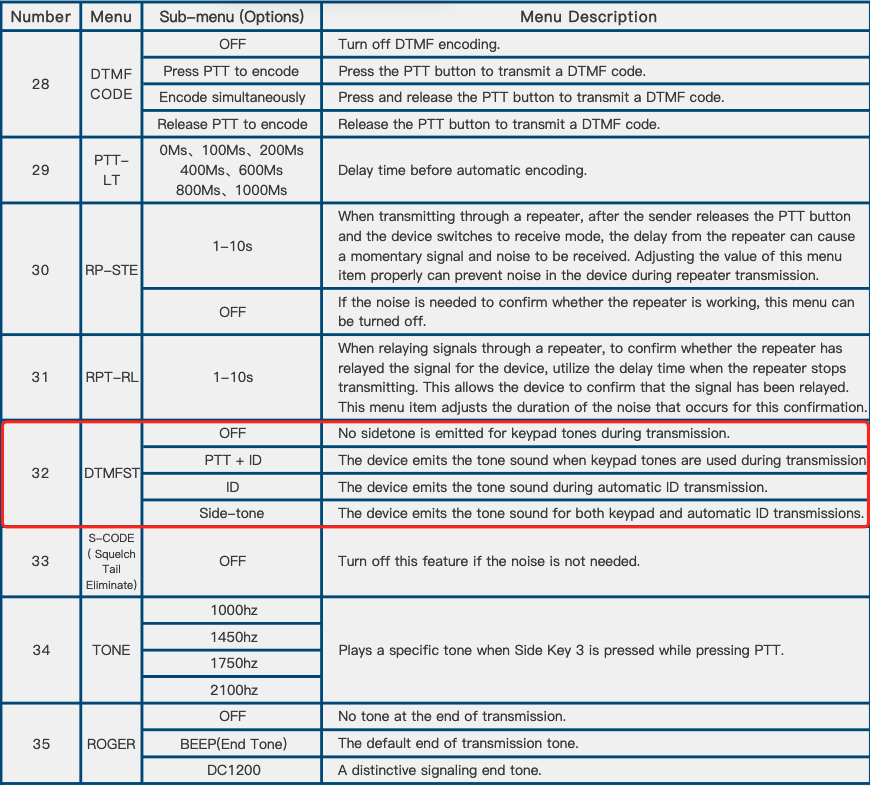









Leave a comment
All comments are moderated before being published.
This site is protected by hCaptcha and the hCaptcha Privacy Policy and Terms of Service apply.