Reduce unwanted noise during your transmissions by managing the DTMF Information Code Side Tone setting. This feature allows you to turn off the side tones for a quieter communication experience.
 DTMF Information Code Side Tone (S-CODE) - Menu Option 32
DTMF Information Code Side Tone (S-CODE) - Menu Option 32
Off: Disable the DTMF side tones to eliminate unnecessary noise during transmission.
 How to Turn Off DTMF Side Tone:
How to Turn Off DTMF Side Tone:
Navigate to Menu Option 32.
Select 'Off' to disable the DTMF side tones if you prefer a quieter transmission experience without these sounds.
 By adjusting this setting, you can ensure your communications are free from distracting noises, providing a clearer and more professional interaction.
By adjusting this setting, you can ensure your communications are free from distracting noises, providing a clearer and more professional interaction.
 Enjoy Radio Time with a refined and noise-free communication setup!
Enjoy Radio Time with a refined and noise-free communication setup!
Off: Disable the DTMF side tones to eliminate unnecessary noise during transmission.
Navigate to Menu Option 32.
Select 'Off' to disable the DTMF side tones if you prefer a quieter transmission experience without these sounds.

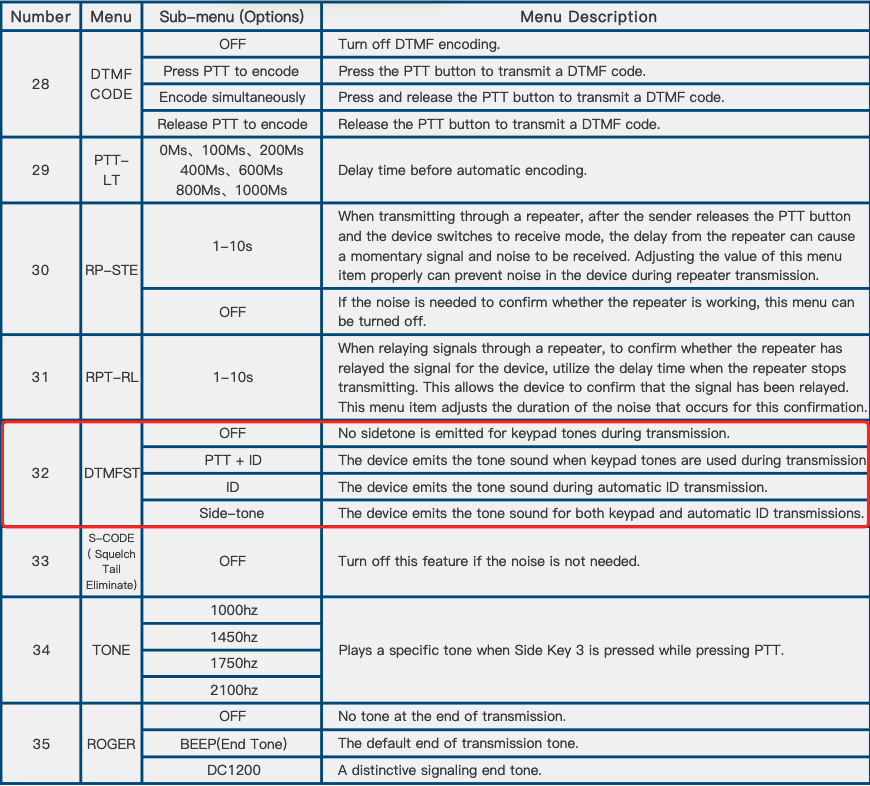










Leave a comment
All comments are moderated before being published.
This site is protected by hCaptcha and the hCaptcha Privacy Policy and Terms of Service apply.