Customize your radio’s end-of-reception sounds for clearer and more professional communication. Here’s how to adjust the RX End Tail feature:
GSTAR: If the transmitting device activates the tail tone elimination feature, the receiver will hear a simulated GSTAR signal beep. If not, the receiver will hear a persistent click sound first.
Navigate to Menu Option 36.
Choose your preferred setting:
Off: No beep after receiving a signal.
GSTAR: Simulated beep if the transmitting device supports tail tone elimination.



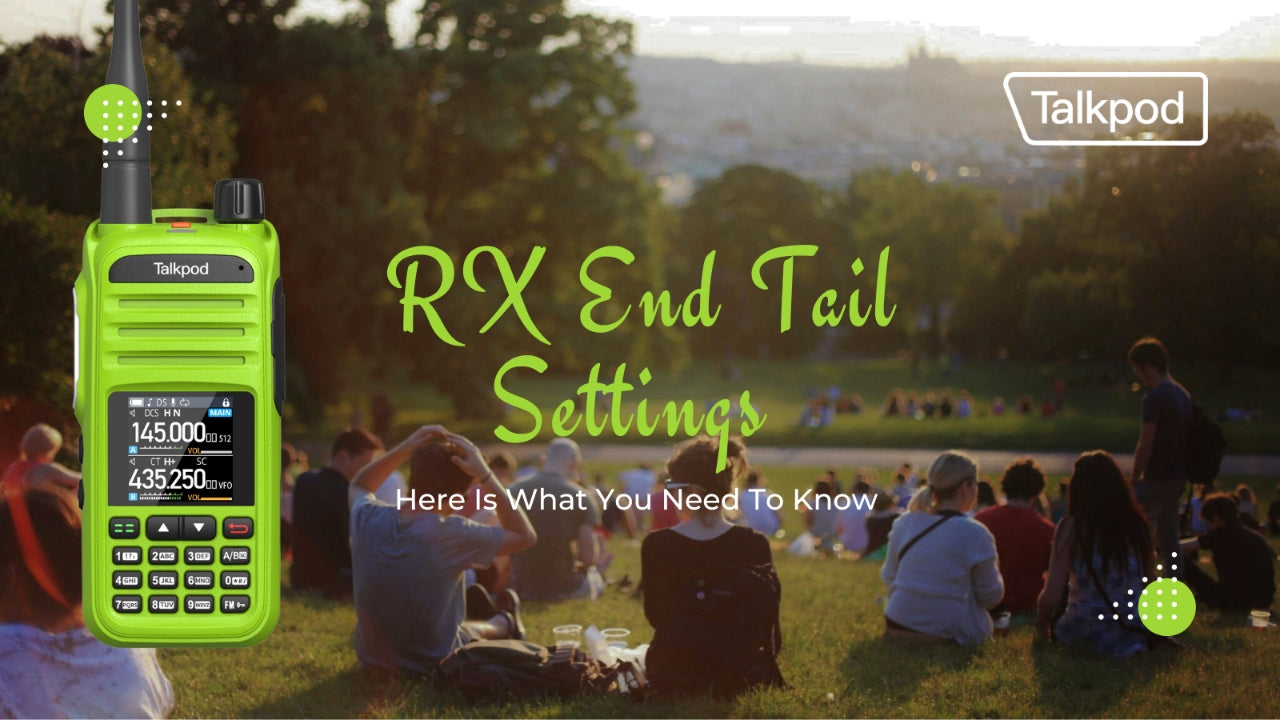








Leave a comment
All comments are moderated before being published.
This site is protected by hCaptcha and the hCaptcha Privacy Policy and Terms of Service apply.