
Essential Radios for a Smooth and Enjoyable Fourth of July!
The Fourth of July, or Independence Day, is one of the most festive holidays in the United States, marked by parades, fireworks, concerts, barbecues, and family gatherings. With so many events hap...

The Role of Two-Way Radios at the Paris 2024 Olympics
As the world eagerly anticipates the Paris 2024 Olympics, it’s important to consider the crucial technologies that ensure the seamless execution of such a massive event. Among these technologies, ...

🗣️ Enhance Your Radio Operations with VOICE Settings!
Make your radio easier to use by managing voice prompts during menu operations. Here’s how to set it up: 🔧 VOICE - Menu Option 51 OFF: Turn off Chinese voice prompts during menu operations. ON:...

Mejora tus Operaciones de Radio con la Configuración de VOICE
Haz que tu radio sea más fácil de usar gestionando los avisos de voz durante las operaciones de menú. Aquí te explicamos cómo configurarlo: 🔧 VOICE - Opción de Menú 51 OFF: Apagar los avisos de ...

Customize Your Radio Experience with BEEP PROMPT Settings!
Enhance your user experience by managing the beep sounds for keyboard operations on your radio. Here’s how to configure it: 🔧 BEEP PROMPT - Menu Option 50 OFF: Disable the beep/buzz sound for ke...

🔊 Personaliza Tu Experiencia de Radio con Configuraciones de BEEP PROMPT
Mejora tu experiencia de usuario gestionando los sonidos de pitido para las operaciones del teclado en tu radio. Así es como puedes configurarlo: 🔧 BEEP PROMPT - Opción del Menú 50 OFF (Apagado)...

📡 Monitorea la Fuerza de la Señal con los Ajustes de la Tabla del S-meter (Dis S-meter Table)
Mantén un registro de la fuerza de la señal recibida personalizando la pantalla del S-meter en tu radio. Aquí te mostramos cómo configurarlo: 🔧 Dis S-meter Table - Opción de Menú 48 Apagado: Apa...

📡 Monitor Signal Strength with Dis S-meter Table Settings!
Keep track of your received signal strength by customizing the S-meter display on your radio. Here’s how to set it up: 🔧 Dis S-meter Table - Menu Option 48 Off: Turn off the S-meter display. On...
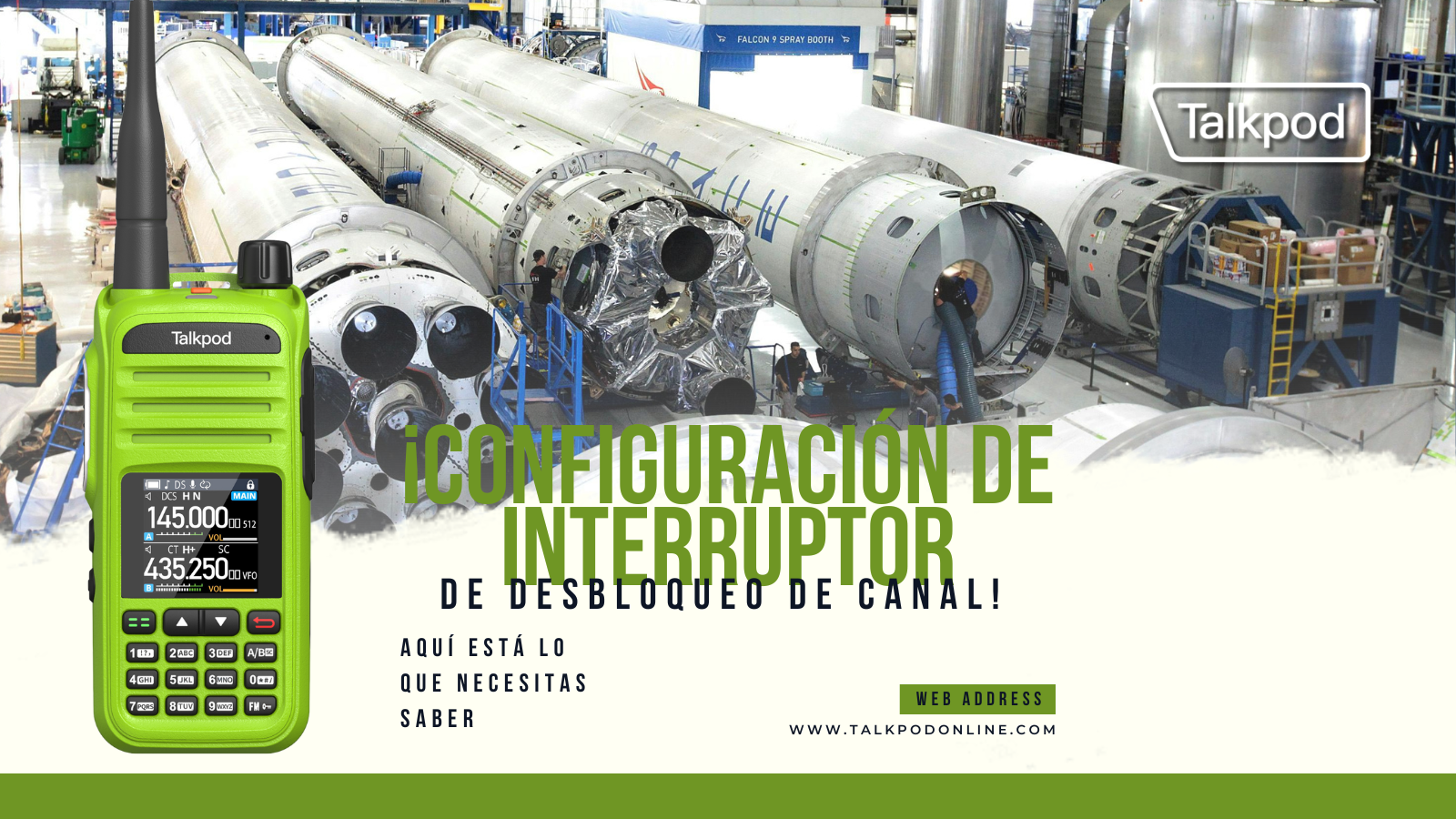
🔒 Controla el Cambio de Canales con los Ajustes de Unlock Sw CH
Gestiona cómo tu radio maneja el cambio de canales cuando el teclado está bloqueado con la función de Unlock Sw CH. Aquí te mostramos cómo configurarlo: 🔧 Unlock Sw CH - Opción de Menú 47 Apagad...

Control Channel Switching with Unlock Sw CH Settings!
Manage how your radio handles channel switching when the keyboard is locked with the Unlock Sw CH feature. Here’s how to set it up: 🔧 Unlock Sw CH - Menu Option 47 Off: Up/down keys are disabled...

Enhance Security with AUTOLOCK Settings!
🔒 Keep your radio secure and prevent accidental key presses by setting up the AUTOLOCK feature. Here’s how to configure it: 🔧 AUTOLOCK - Menu Option 46 Off: Do not automatically lock the keyboar...
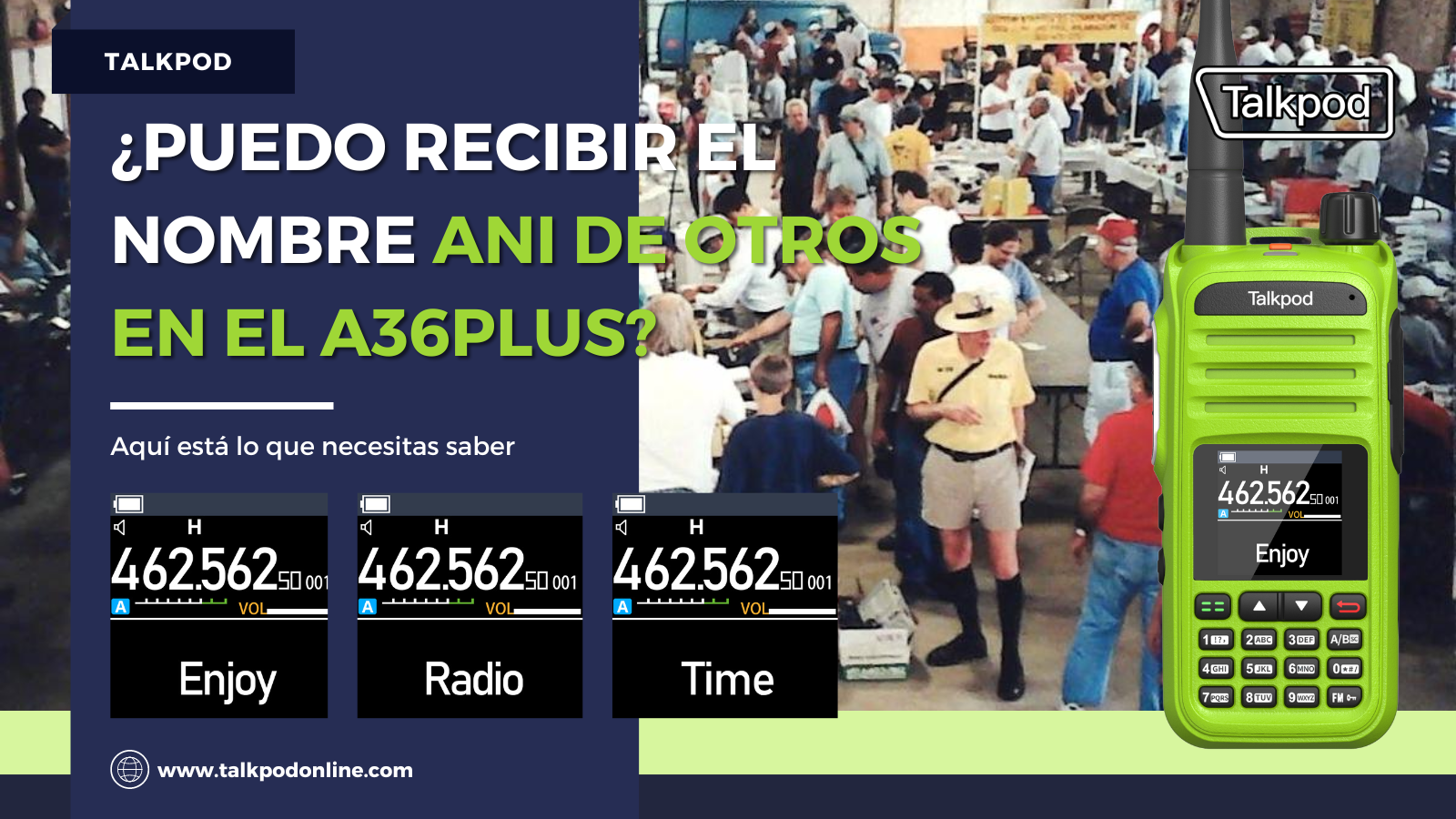
¿Puedo recibir el ANI de otros en el A36plus (Versión de 5W)?
Una pregunta común que recibimos es si el Talkpod A36plus (versión de 5W) puede recibir y mostrar los nombres de ANI (Identificación Automática de Número) de otros usuarios. La respuesta corta es ...

Can I Receive Others' ANI Name in A36plus (5W Version)?
A common question we receive is whether the Talkpod A36plus (5W version) can receive and display others' ANI (Automatic Number Identification) names. The short answer is no, it cannot. Currently, ...
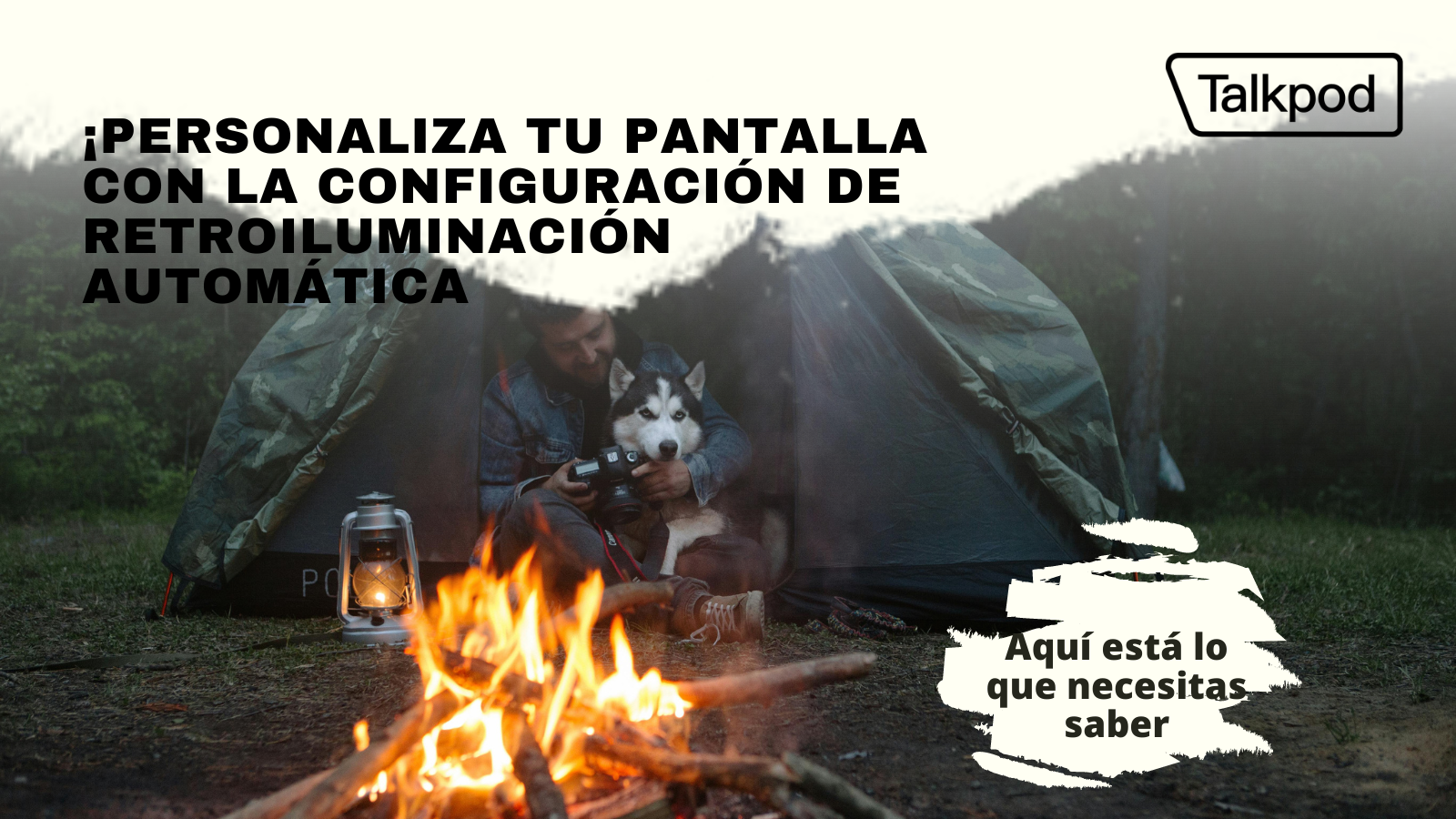
Personaliza la Iluminación de tu Pantalla con los Ajustes de Retroiluminación Automática
Mejora la usabilidad de tu radio gestionando la configuración de la retroiluminación para adaptarse a tus preferencias y ahorrar batería. Aquí te explicamos cómo configurarlo: 🔧 Retroiluminación A...

Customize Your Display with Auto Backlight (ABR) Settings!
Enhance your radio’s usability by managing the backlight settings to suit your preferences and save battery life. Here’s how to set it up: 🔧 Auto Backlight (ABR) - Menu Option 45 Always-On: Keep...
