Manage how your radio handles channel switching when the keyboard is locked with the Unlock Sw CH feature. Here’s how to set it up:
🔧 Unlock Sw CH - Menu Option 47
- Off: Up/down keys are disabled when the keyboard is locked.
- On: Up/down keys can still change channels (not effective in frequency mode) when the keyboard is locked.
🌟 How to Set Your Unlock Sw CH:
- Navigate to Menu Option 47.
- Choose the desired setting:
- Off: Disable up/down keys when the keyboard is locked.
- On: Allow up/down keys to change channels even when the keyboard is locked (this setting does not apply in frequency mode).
By customizing the Unlock Sw CH setting, you can ensure your radio operates exactly how you need it to, enhancing both security and usability.
📻 Enjoy Radio Time with settings that provide the perfect balance of control and convenience!

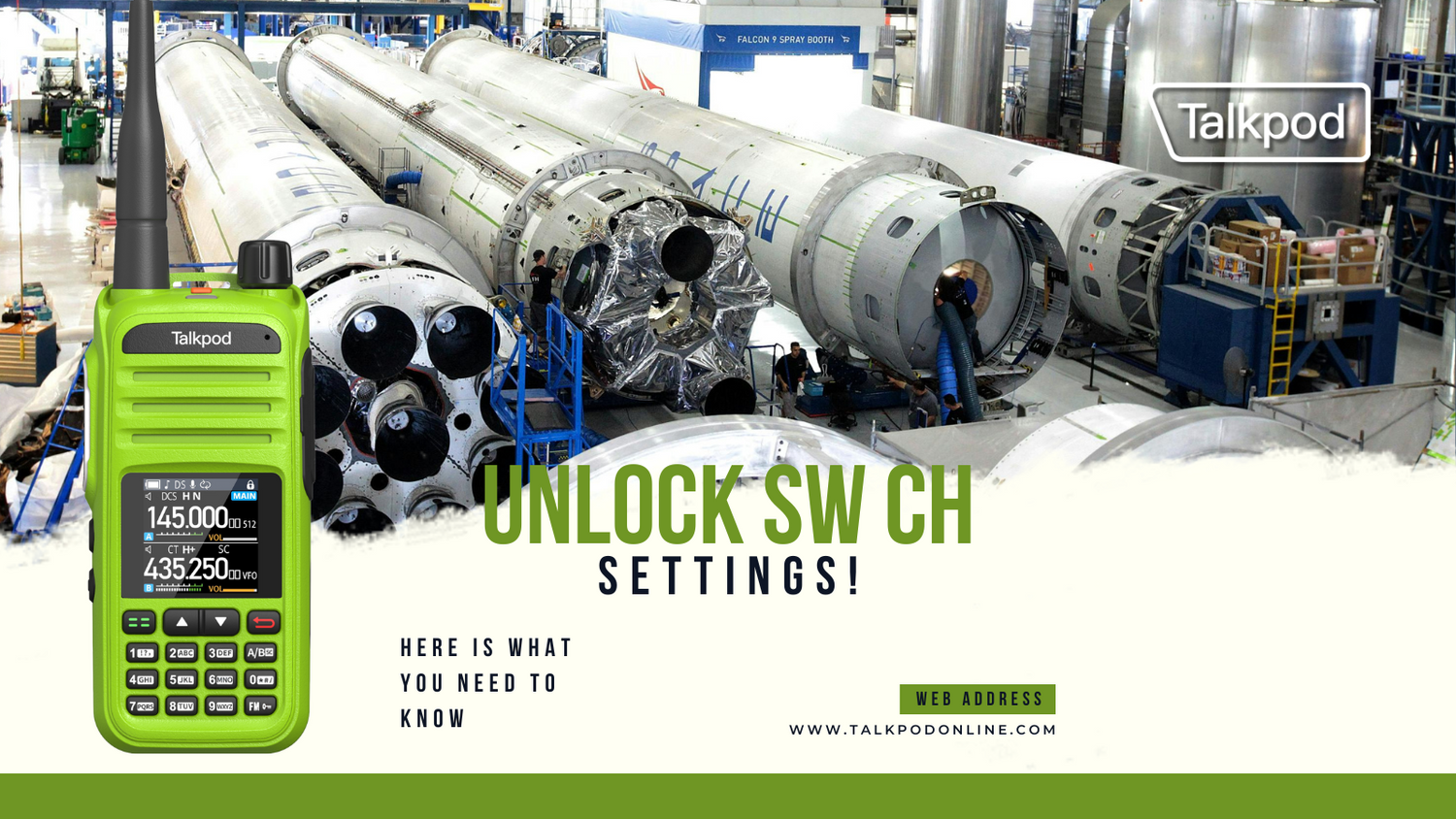

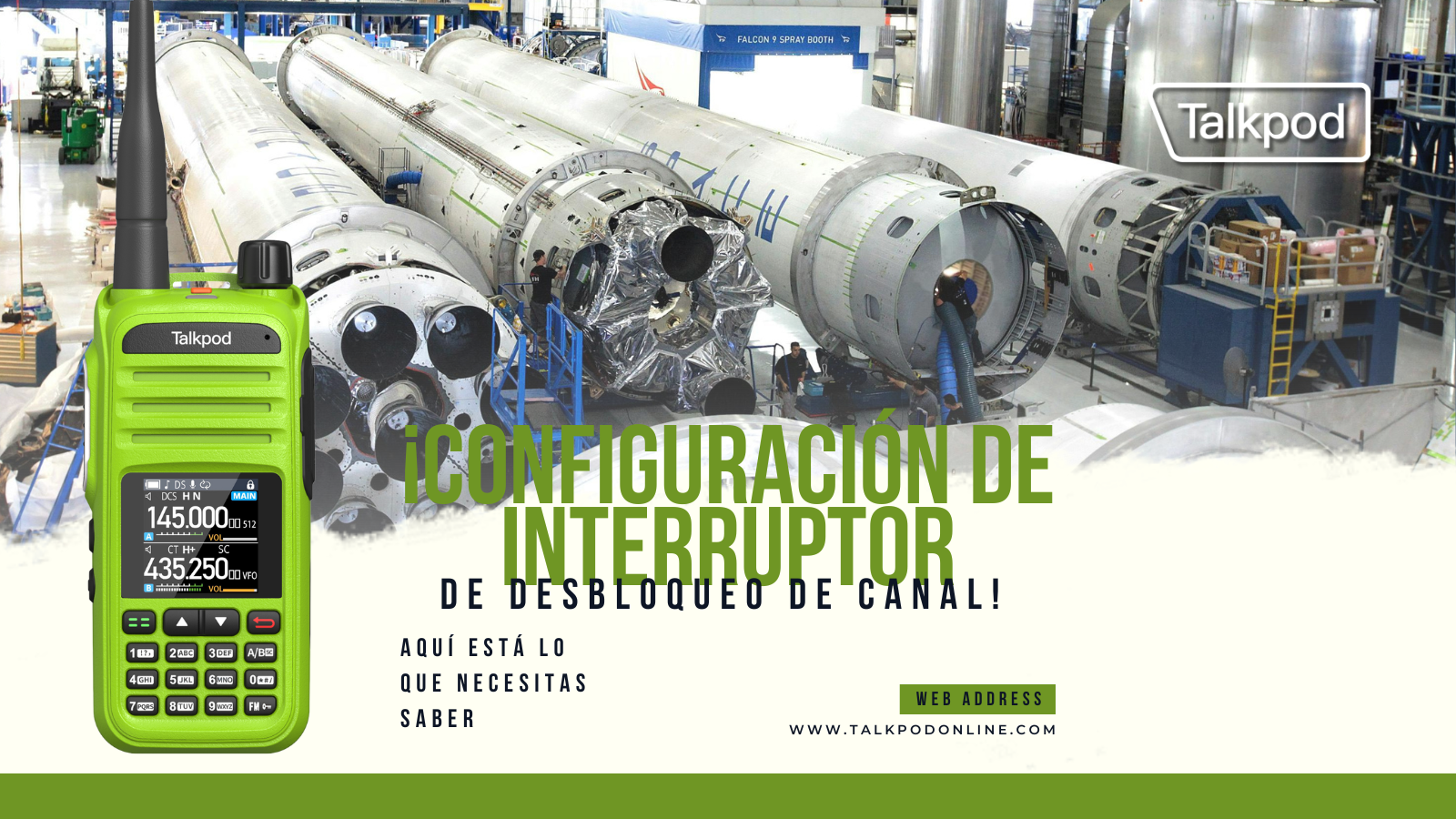








Leave a comment
All comments are moderated before being published.
This site is protected by hCaptcha and the hCaptcha Privacy Policy and Terms of Service apply.