🔒 Keep your radio secure and prevent accidental key presses by setting up the AUTOLOCK feature. Here’s how to configure it:
🔧 AUTOLOCK - Menu Option 46
- Off: Do not automatically lock the keyboard; keep it always active.
- 5s, 10s, 15s: Set the duration after which the system automatically locks the keyboard with no operation. Only PTT, Side Key 2, and Side Key 3 remain usable. Press and hold the FM key to unlock.
🌟 How to Set Your AUTOLOCK:
- Navigate to Menu Option 46.
- Choose the desired setting:
- Off: Keep the keyboard always active.
- 5s, 10s, 15s: Select the preferred duration for the keyboard to lock after inactivity.
By customizing the AUTOLOCK setting, you can prevent unintended key presses and maintain secure operation of your radio.
📻 Enjoy Radio Time with settings that enhance security and usability!


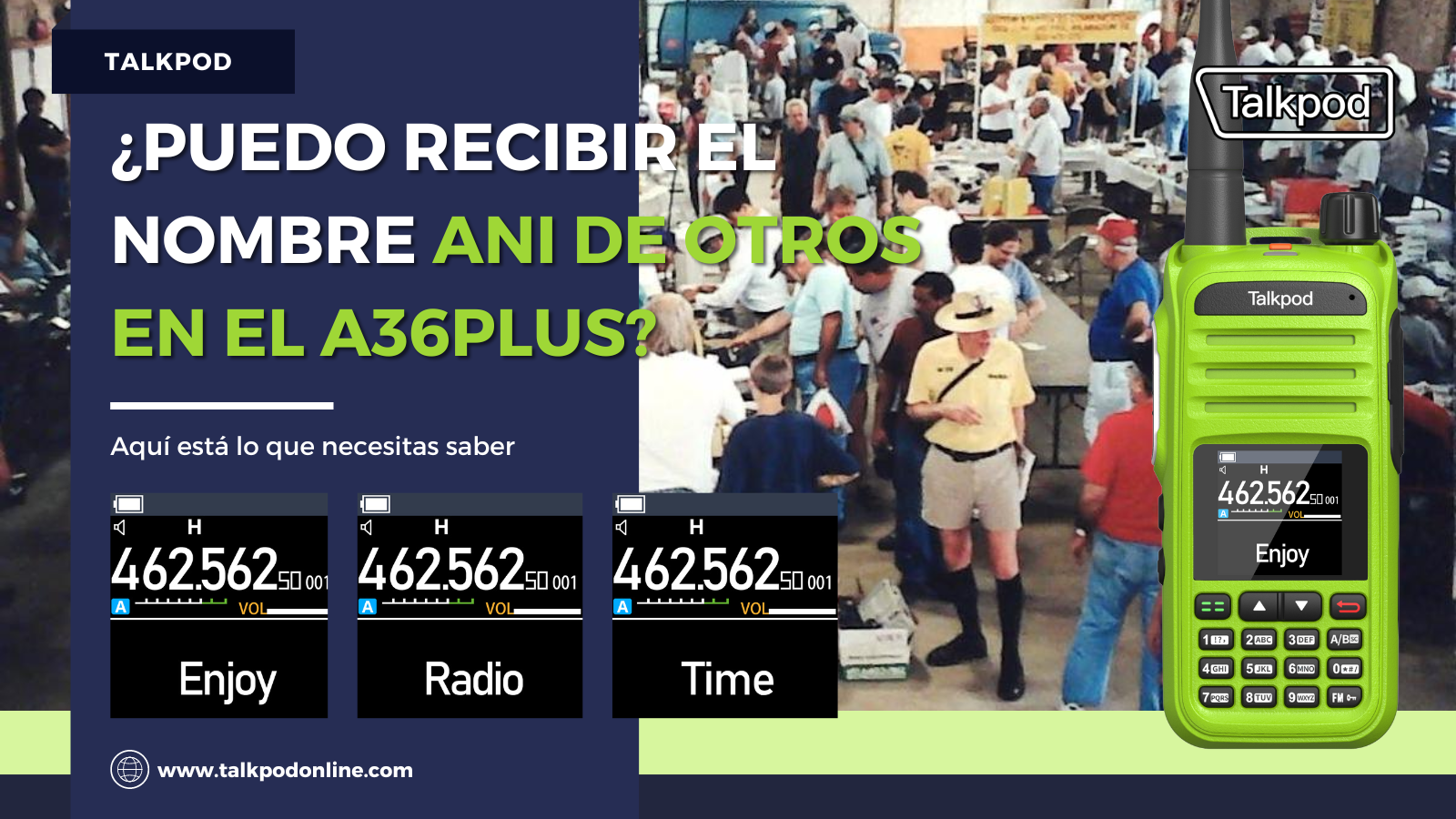









Leave a comment
All comments are moderated before being published.
This site is protected by hCaptcha and the hCaptcha Privacy Policy and Terms of Service apply.