Enhance your radio’s usability by managing the backlight settings to suit your preferences and save battery life. Here’s how to set it up:
🔧 Auto Backlight (ABR) - Menu Option 45
- Always-On: Keep the backlight always on, without turning off automatically.
- 5s, 10s, 15s, 20s, 30s, 1min, 2min, 3min: Set the duration after which the system automatically turns off the backlight without any operation.
🌟 How to Set Your Auto Backlight:
-
Navigate to Menu Option 45:
- Use the menu button to scroll through the options until you reach Menu Option 45.
-
Choose the Desired Setting:
- Always-On: The backlight remains on continuously.
- 5s, 10s, 15s, 20s, 30s, 1min, 2min, 3min: Select the preferred duration for the backlight to stay on after the last operation.
By customizing the ABR setting, you can ensure optimal visibility of your display while conserving battery life when the backlight is not needed.



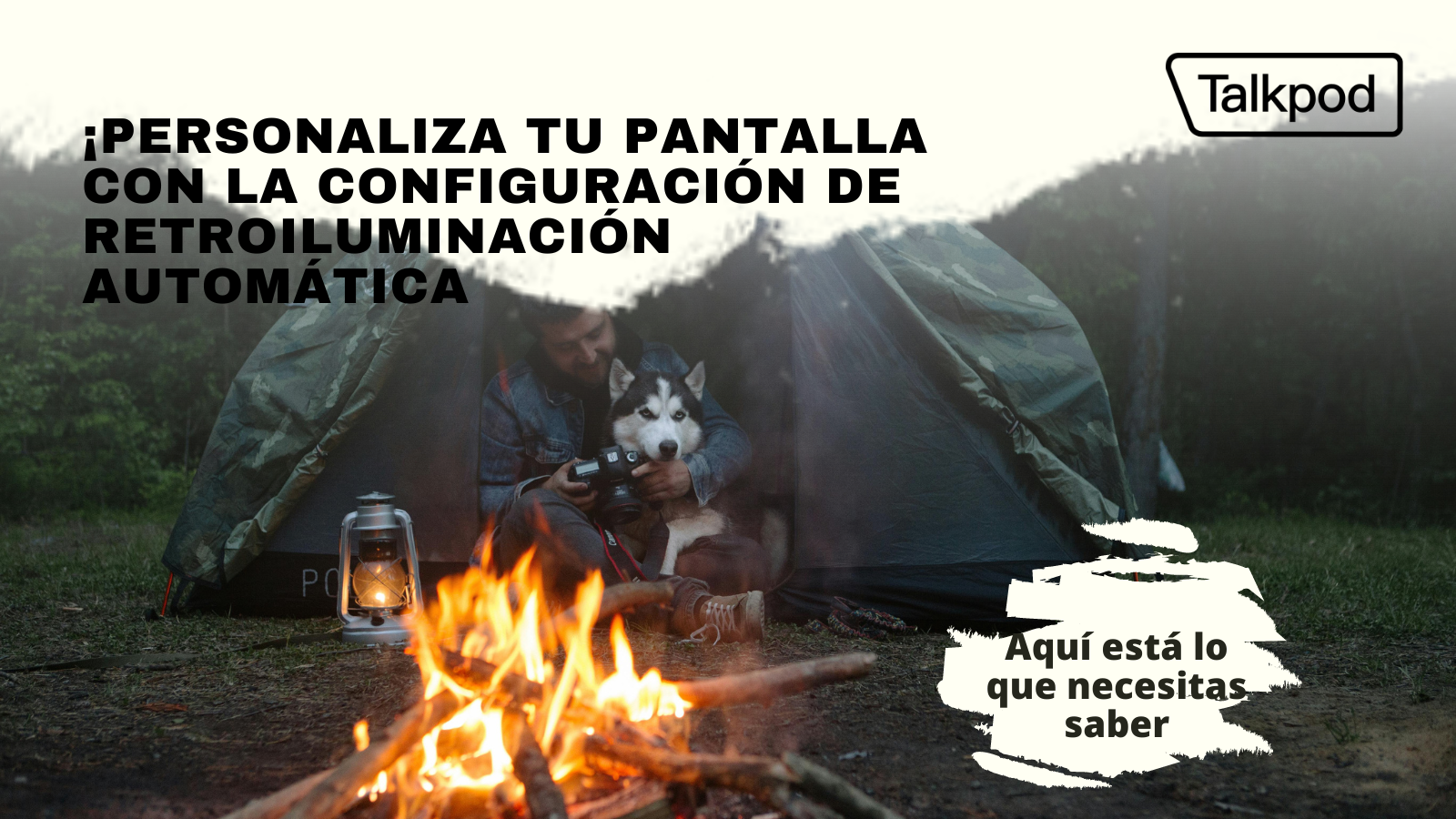








Leave a comment
All comments are moderated before being published.
This site is protected by hCaptcha and the hCaptcha Privacy Policy and Terms of Service apply.