Ensure your signals are effectively relayed by adjusting the repeater tail delay. The RPT-RL setting helps you manage the confirmation noise duration when using a repeater.
Options: 1-10 seconds. Set the delay time to confirm that the repeater has relayed your signal by adjusting how long the noise lasts after the repeater stops transmitting.
Navigate to Menu Option 31.
Choose a delay time from 1 to 10 seconds to manage the duration of the confirmation noise.
This setting helps you verify that your signal has been relayed through the repeater.


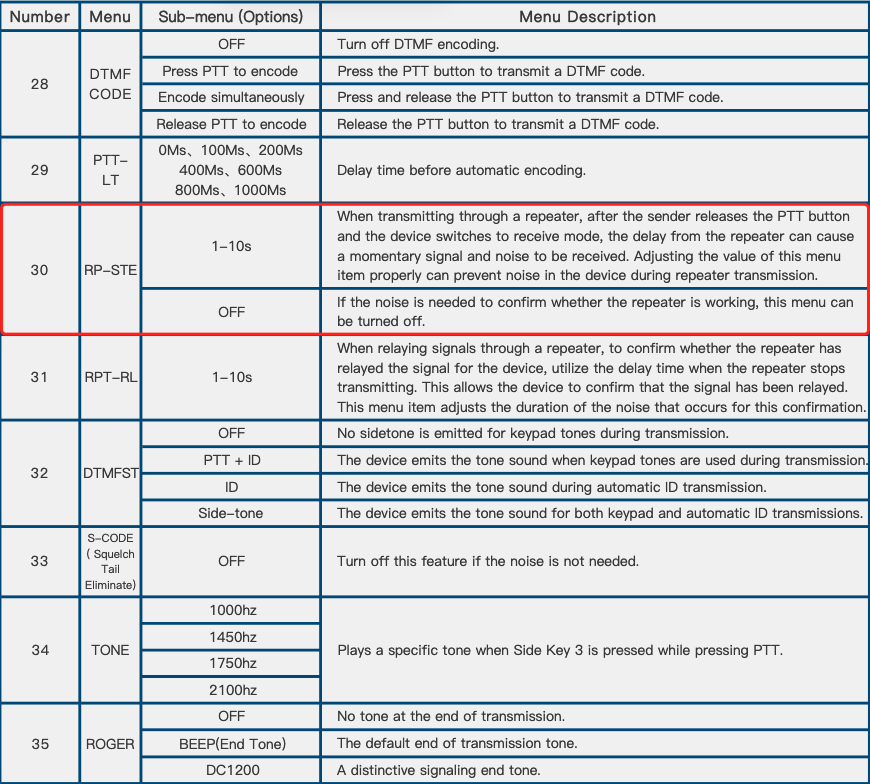









Leave a comment
All comments are moderated before being published.
This site is protected by hCaptcha and the hCaptcha Privacy Policy and Terms of Service apply.