Improve your communication experience by managing relay noise effectively. Adjust the RP-STE (Repeater Squelch Tail Elimination) setting to reduce unwanted noise when using repeaters.
Options: 1-10 seconds. Set the delay time to avoid noise when the sender releases the PTT button and the machine switches to receive mode. Adjust this setting to eliminate noise caused by repeater delays.
Off: Disable this feature if you prefer to hear the noise, which can confirm if the repeater is working.
Navigate to Menu Option 30.
Choose a delay time from 1 to 10 seconds to eliminate the noise caused by repeater delays.
Select 'Off' if you need to hear the noise to confirm repeater operation.

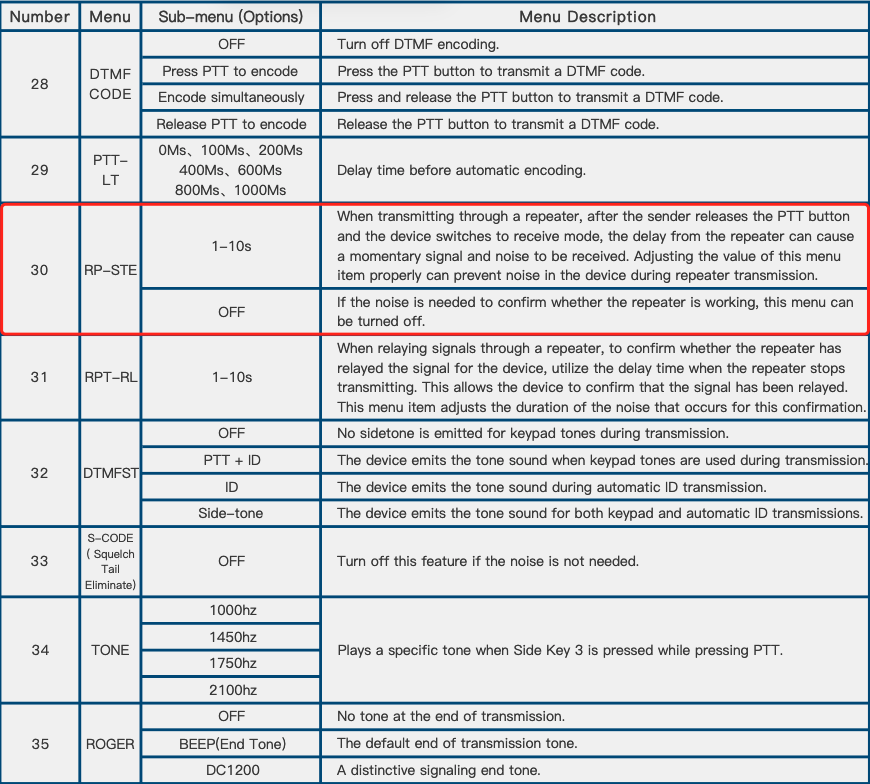
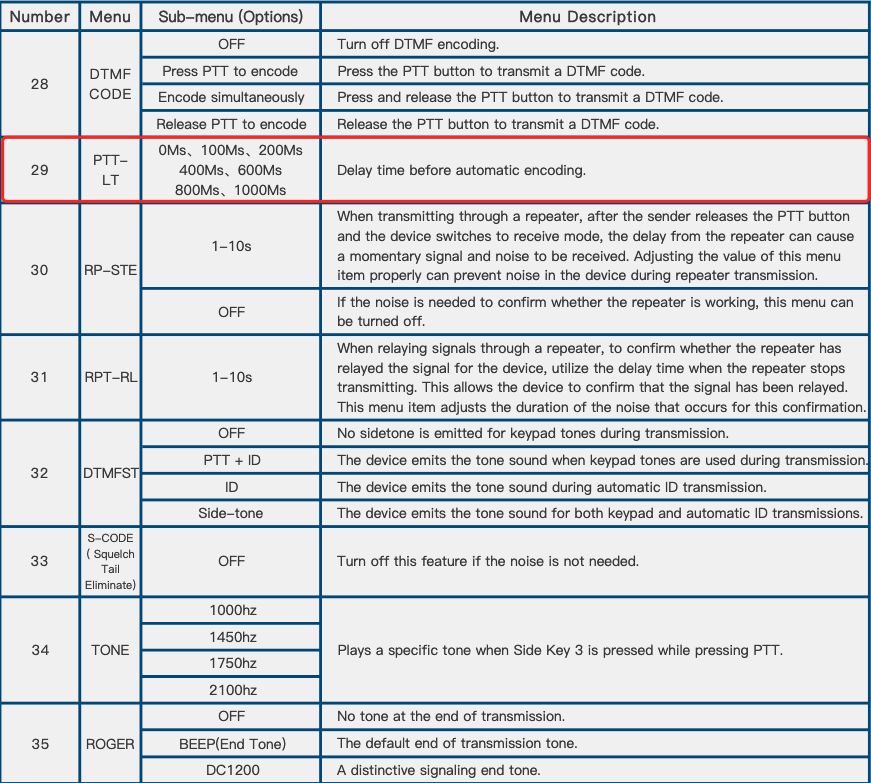









Leave a comment
All comments are moderated before being published.
This site is protected by hCaptcha and the hCaptcha Privacy Policy and Terms of Service apply.