Enhance your radio communication by adjusting the PTT (Push-To-Talk) delay settings. This feature allows you to set a delay before automatically sending a code, ensuring smooth and precise transmissions.
Available Delay Options: 0ms, 100ms, 200ms, 400ms, 600ms, 800ms, 1000ms. Choose the delay time that best fits your communication needs.
Navigate to Menu Option 29.
Select the desired delay time (e.g., 0ms, 100ms, 200ms, etc.).
This setting determines the delay before automatically sending a code when the PTT button is pressed.

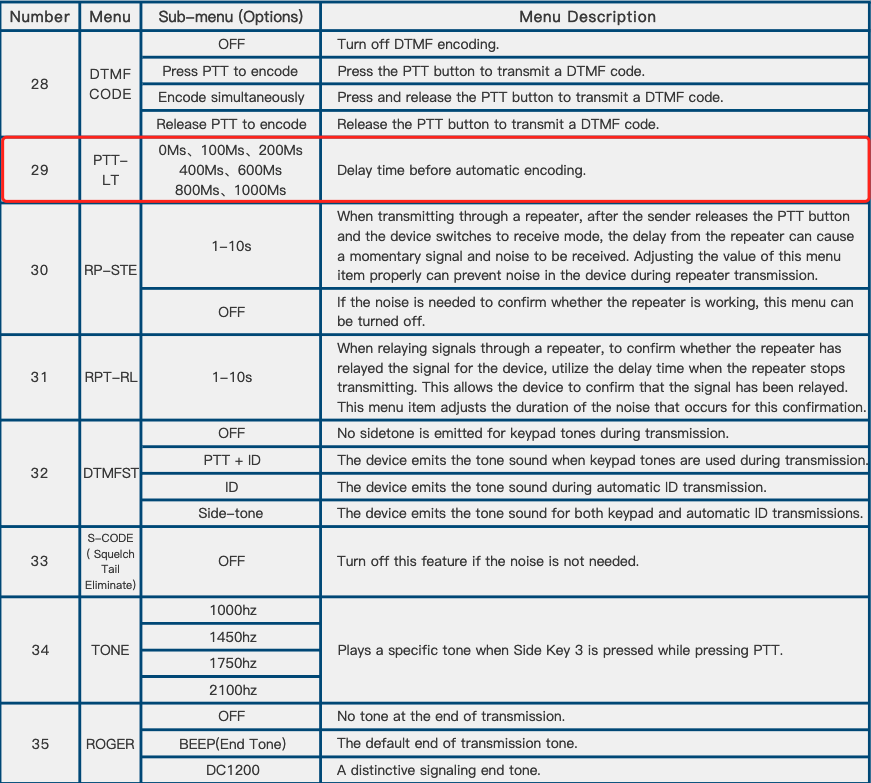

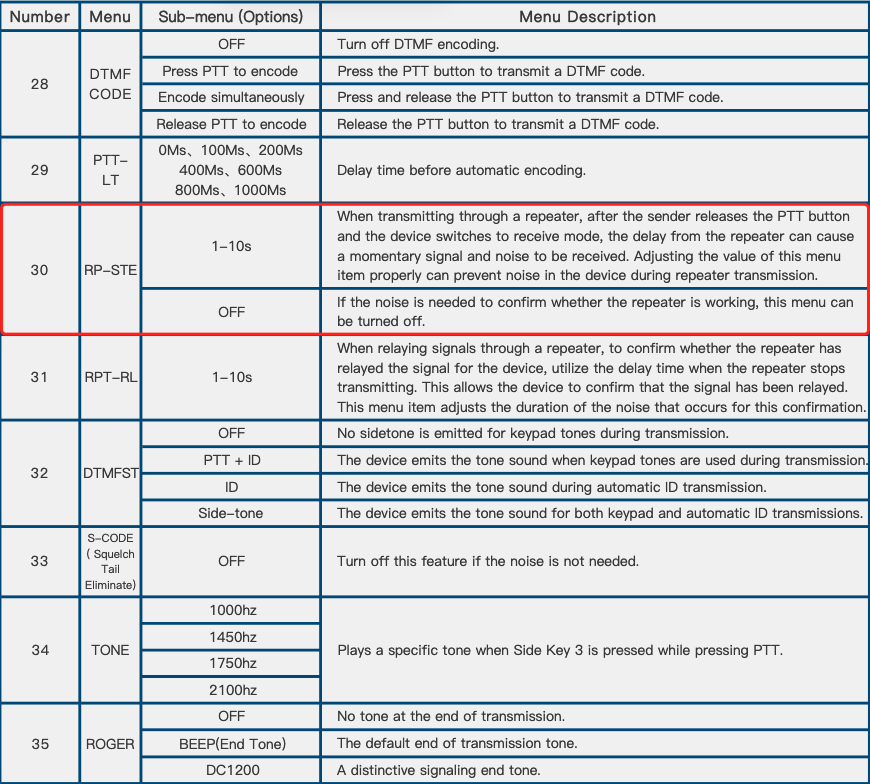








Leave a comment
All comments are moderated before being published.
This site is protected by hCaptcha and the hCaptcha Privacy Policy and Terms of Service apply.