Unlock the full potential of your radio with the DTMF (Dual-tone Multi-frequency) code feature. Here’s how to edit and send DTMF codes for enhanced communication:
Enter DTMF Editing Mode: Use the keypad to input the desired DTMF code. If the code is less than 6 digits, end the input with the FM key.
Send the Code: Press the PTT button to transmit the code.
Edit Mode:
Delete: Short press Side Key 3 to delete the last digit.
Exit: Clear all digits and press Side Key 3 again to exit DTMF editing mode.
Off: Disable DTMF code transmission.
Send on PTT Press: Transmit DTMF code when the PTT button is pressed.
Send on PTT Press and Release: Transmit DTMF code both when the PTT button is pressed and released.
Send on PTT Release: Transmit DTMF code when the PTT button is released.
DTMF Code Key Mapping:
0-9: Corresponds to numbers 0-9
Menu Key: A
Up Key: B
Down Key: C
Return Key: D
A/B Key: *
FM Key: #


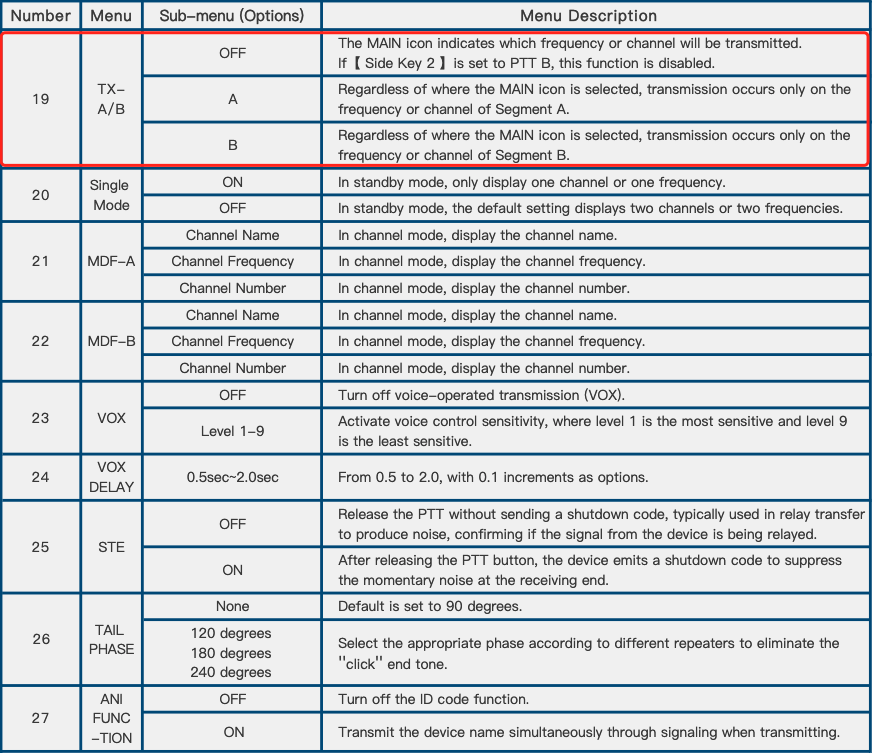
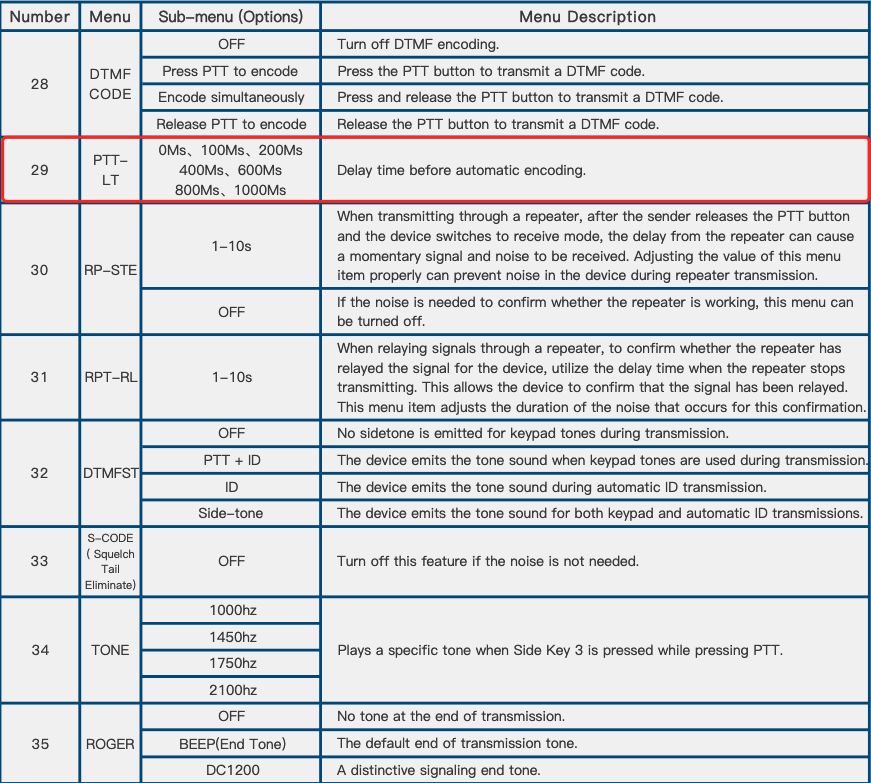








Leave a comment
All comments are moderated before being published.
This site is protected by hCaptcha and the hCaptcha Privacy Policy and Terms of Service apply.