Take full control of your dual-watch radio with the TX-A/B feature, allowing you to decide which frequency or channel to transmit on, regardless of the display selection. Here’s how to set it up:
Menu Option 19: Configure your radio to transmit on either A or B segment, or follow the main display.
Off: Transmission follows the main display icon—wherever it's set, that's where you transmit. Note: This setting is overridden if Side Key 2 is set to PTT B.
A: Always transmit on A segment, no matter where the main icon is displayed.
B: Always transmit on B segment, regardless of the main icon's position.

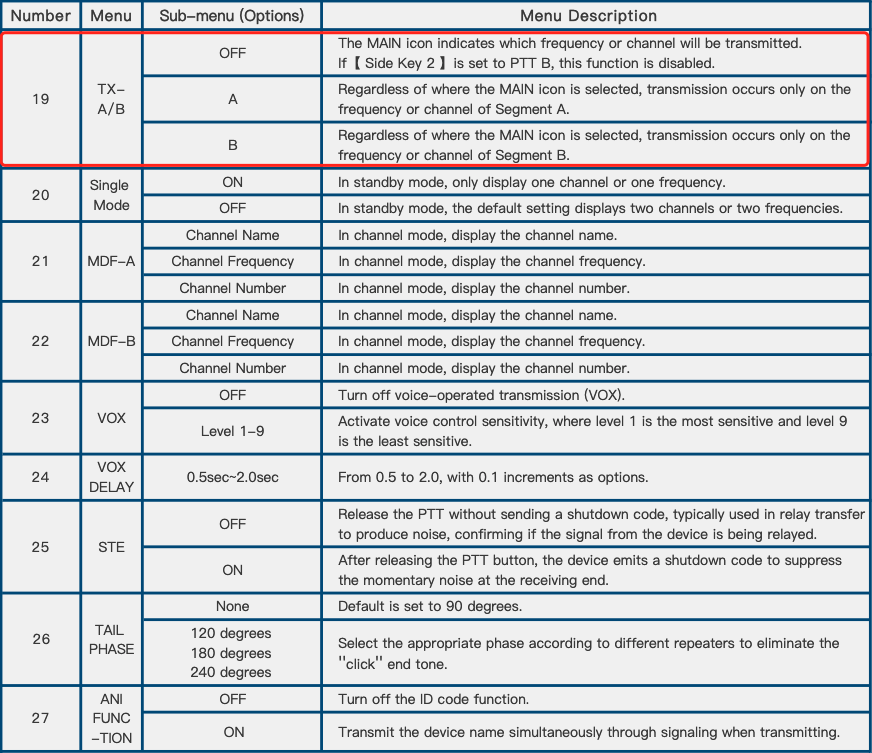
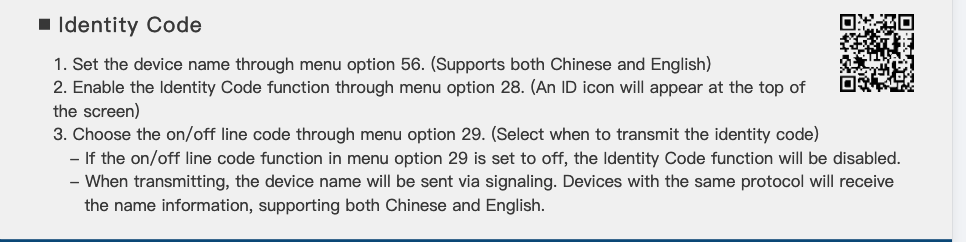









Leave a comment
All comments are moderated before being published.
This site is protected by hCaptcha and the hCaptcha Privacy Policy and Terms of Service apply.