Keep your transmissions identifiable and professional by using the Automatic Number Identification (ANI) feature on your radio. Here's how to enable or disable it:
Off: Disable the ANI function.
On: Enable the ANI function to send your radio's ID or name as a signaling message during transmissions.
Navigate to Menu Option 27.
Select 'On' to activate the ANI function, which will send your radio's name or ID with each transmission.
Select 'Off' to deactivate the ANI function if you prefer not to send your ID.

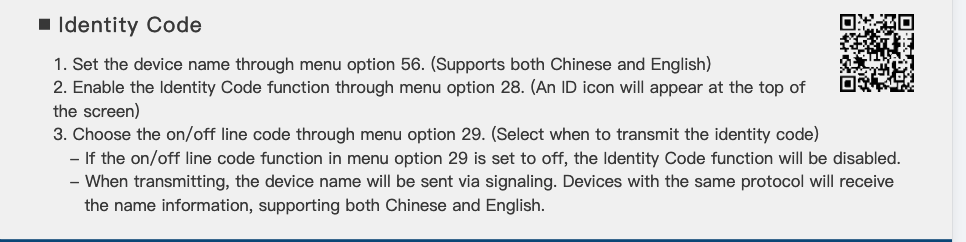
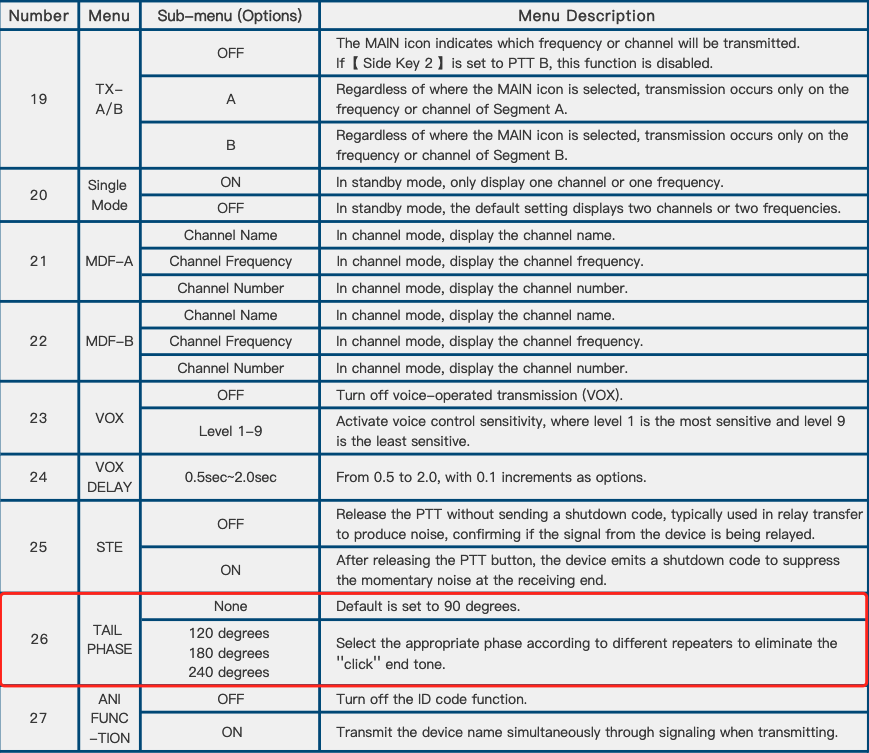
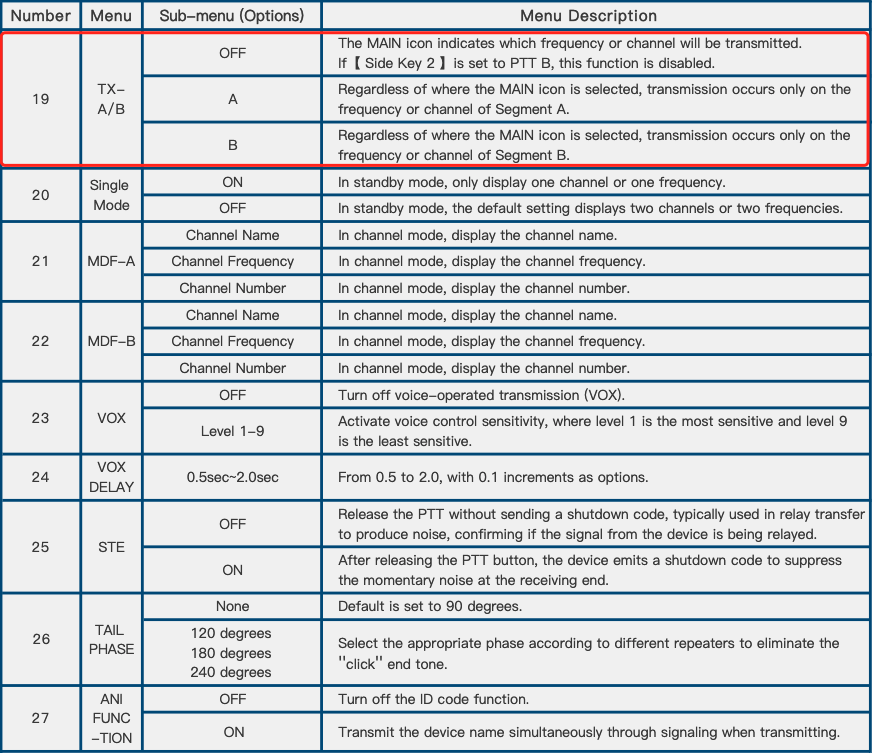








Leave a comment
All comments are moderated before being published.
This site is protected by hCaptcha and the hCaptcha Privacy Policy and Terms of Service apply.