Improve the clarity of your radio communications by adjusting the Tail Phase setting, which helps eliminate the "click" noise at the end of transmissions, especially when using repeaters.
Default: 90 degrees
Options: 120 degrees, 180 degrees, 240 degrees. Select the appropriate phase based on your repeater’s requirements to effectively eliminate end-of-transmission noise.
Navigate to Menu Option 26.
Choose the phase (90°, 120°, 180°, 240°) that best matches your repeater's specifications.

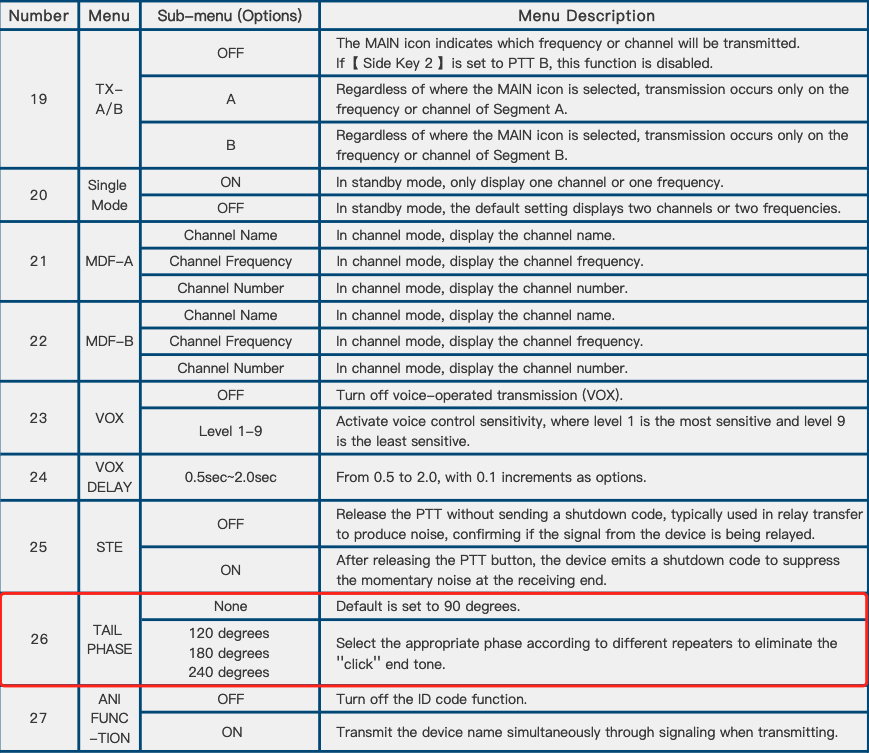
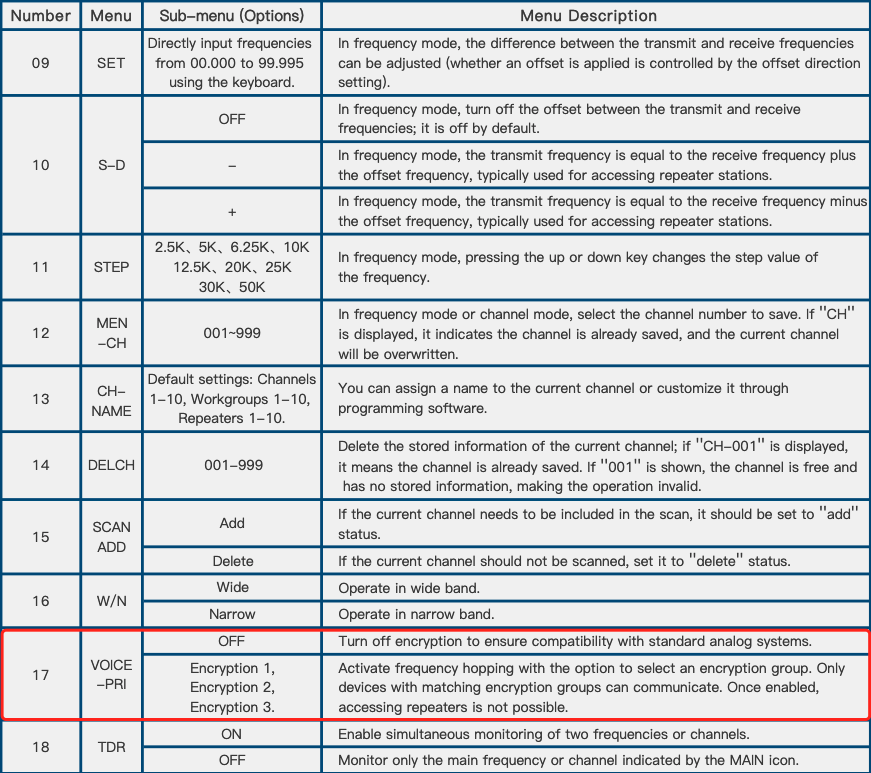
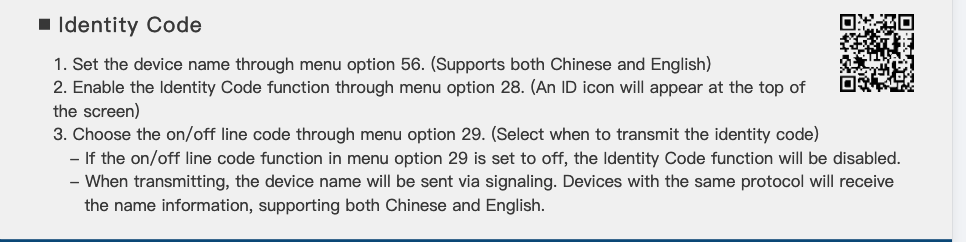








Leave a comment
All comments are moderated before being published.
This site is protected by hCaptcha and the hCaptcha Privacy Policy and Terms of Service apply.