Looking to secure your radio communications? Our voice privacy feature allows you to safeguard your conversations effectively. Here’s how to enable encryption on your radio:
Menu Option 17: Control the security of your communications by choosing between various encryption levels.
Turn Off Encryption: Select "Off" to disable encryption and ensure compatibility with standard analog systems.
Encryption Options:
Encryption 1, 2, 3: Choose one of the encryption levels to enable frequency hopping and secure your communications. Note that devices must share the same encryption setting to communicate.

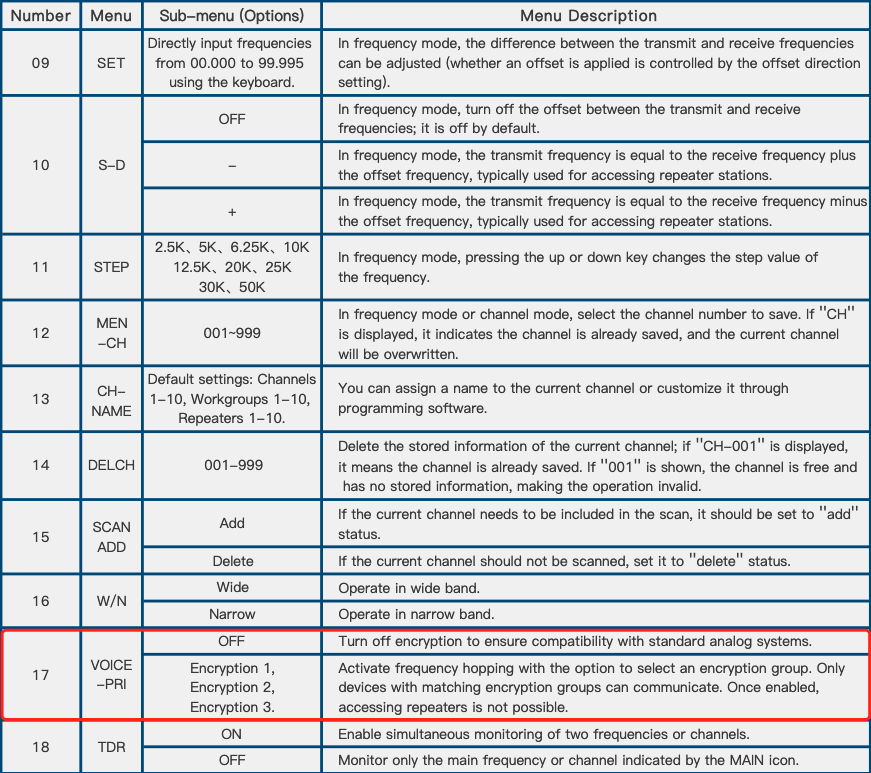
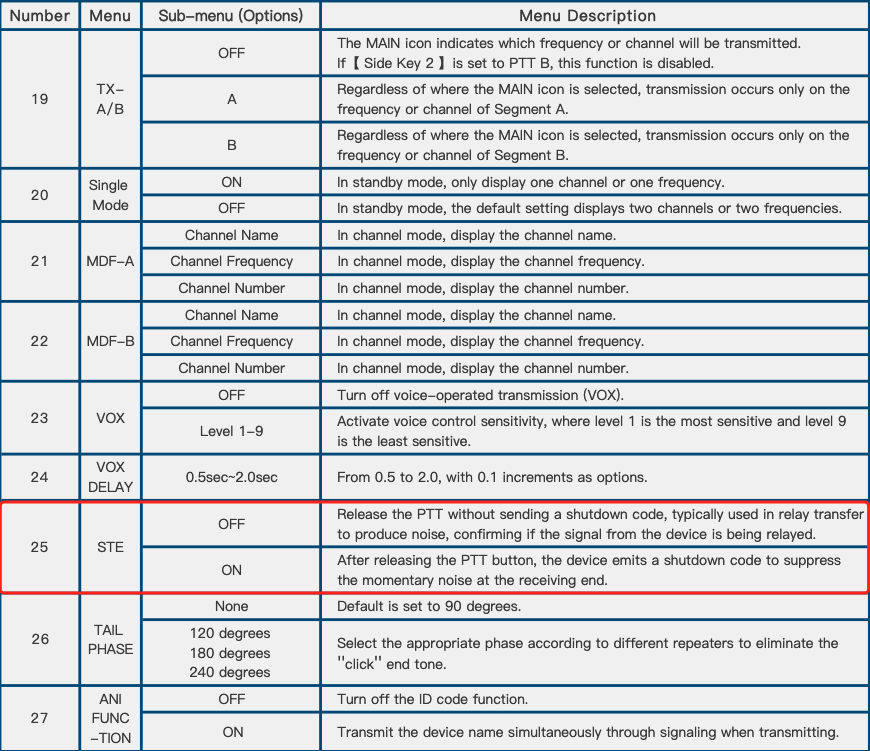
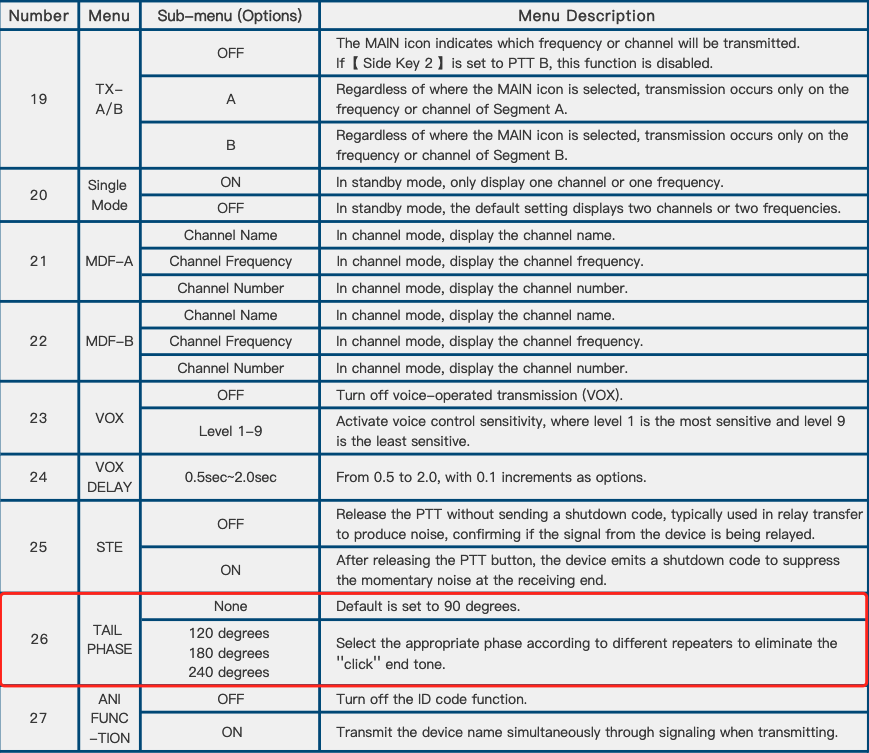








Leave a comment
All comments are moderated before being published.
This site is protected by hCaptcha and the hCaptcha Privacy Policy and Terms of Service apply.