Mastering the VOX (Voice Operated Transmit) feature on your walkie-talkie enhances your ability to communicate hands-free, making it ideal for busy environments or when your hands are occupied. Here's a straightforward guide on setting up and optimizing VOX for seamless transmission:
1. Adjusting VOX Sensitivity
The sensitivity settings in your walkie-talkie's menu allow you to control how easily the VOX feature activates:
- Level 1: High sensitivity, requiring louder voice inputs to activate.
- Level 9: Low sensitivity, activating with softer voices.
2. Setting the VOX Delay
The VOX delay setting determines the duration the walkie-talkie transmits after you've stopped talking, ensuring your messages are not prematurely cut off. Adjust this timer to suit the pace of your conversations.
3. Utilizing a Headset
For enhanced clarity and convenience, using a compatible headset is recommended:
- Speak directly into the headset microphone.
- If your voice matches the sensitivity settings, your message will transmit automatically.
Why VOX?
- Hands-free Operation: Essential for tasks that require both hands, allowing you to communicate without interrupting your work.
- Convenience: Useful for continuous communication without repeatedly pressing the PTT button.
Optimizing Your Setup
To get the most out of VOX, ensure it is properly configured to fit the ambient noise levels and your vocal range. This adjustment will help you maintain clear and effective communication.
📻 Enjoy Radio Time and embrace the freedom of hands-free communication with your walkie-talkie. Stay tuned for more tips to enhance your tech experience!
#WalkieTalkieTips #VOXFeature #HandsFreeCommunication #TechTips

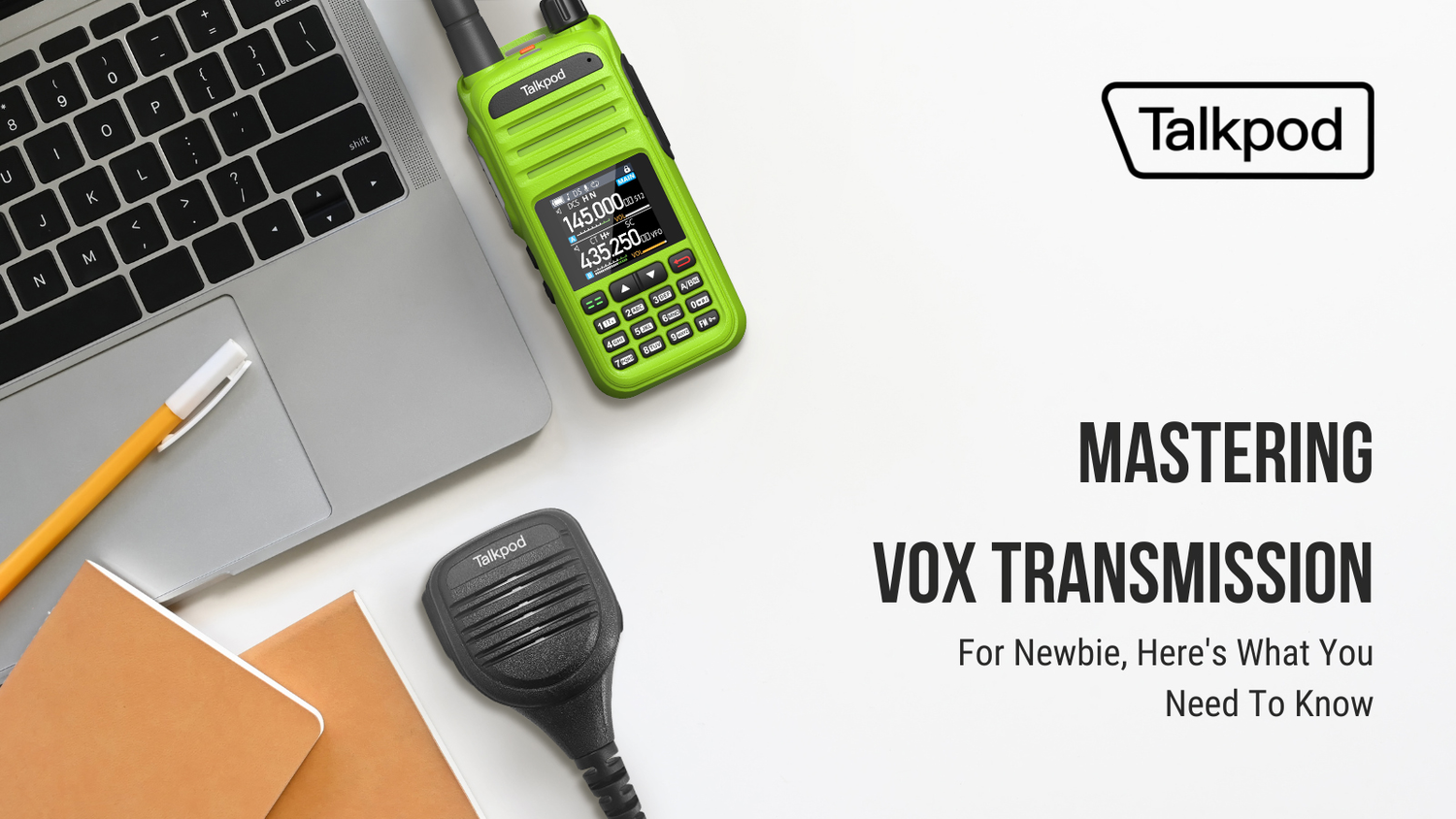










Leave a comment
All comments are moderated before being published.
This site is protected by hCaptcha and the hCaptcha Privacy Policy and Terms of Service apply.