Unlock the full potential of your radio by learning how to seamlessly switch between its various modes. Whether you're a novice or an expert, understanding how to navigate through Frequency, Channel, and AM Modes will enhance your radio experience. Here's a guide to help you get started:
Frequency Mode (FR Mode)
- Entering Frequency Mode: In standby mode, long press the Menu Key to switch to Frequency Mode.
- Changing Frequency: Use the Up/Down Keys to adjust the frequency, or enter the desired frequency directly using the numeric keypad.
Channel Mode (CH Mode)
- Accessing Channel Mode: From standby, long press the Menu Key. Note: You need at least one memory channel programmed to use this mode.
- Navigating Channels: Scroll through channel numbers using the Up/Down Keys or input the channel number directly with the numeric keys.
- Additional Features: Long press the Return Key in Channel Mode to toggle display options between Channel Name, Channel Frequency, and Channel Number.
AM Mode
- Automatic Activation: Your radio automatically switches to AM Mode when you tune into the 108-136MHz range, ideal for receiving AM modulated signals like aviation communications.
- Mode Indication: The display will clearly show 'AM' to indicate that you are in AM Mode, making it perfect for aviation enthusiasts to listen to signals.
Why These Modes Matter
Switching between these modes allows you to tailor your communication needs, from everyday usage to specialized applications like monitoring aviation frequencies.
📻 Enjoy Radio Time and maximize the capabilities of your radio by mastering these essential modes! Stay tuned for more insights and tips to further your understanding of radio technology.
#RadioModes #FrequencyMode #ChannelMode #AMMode #RadioCommunication #TechTips


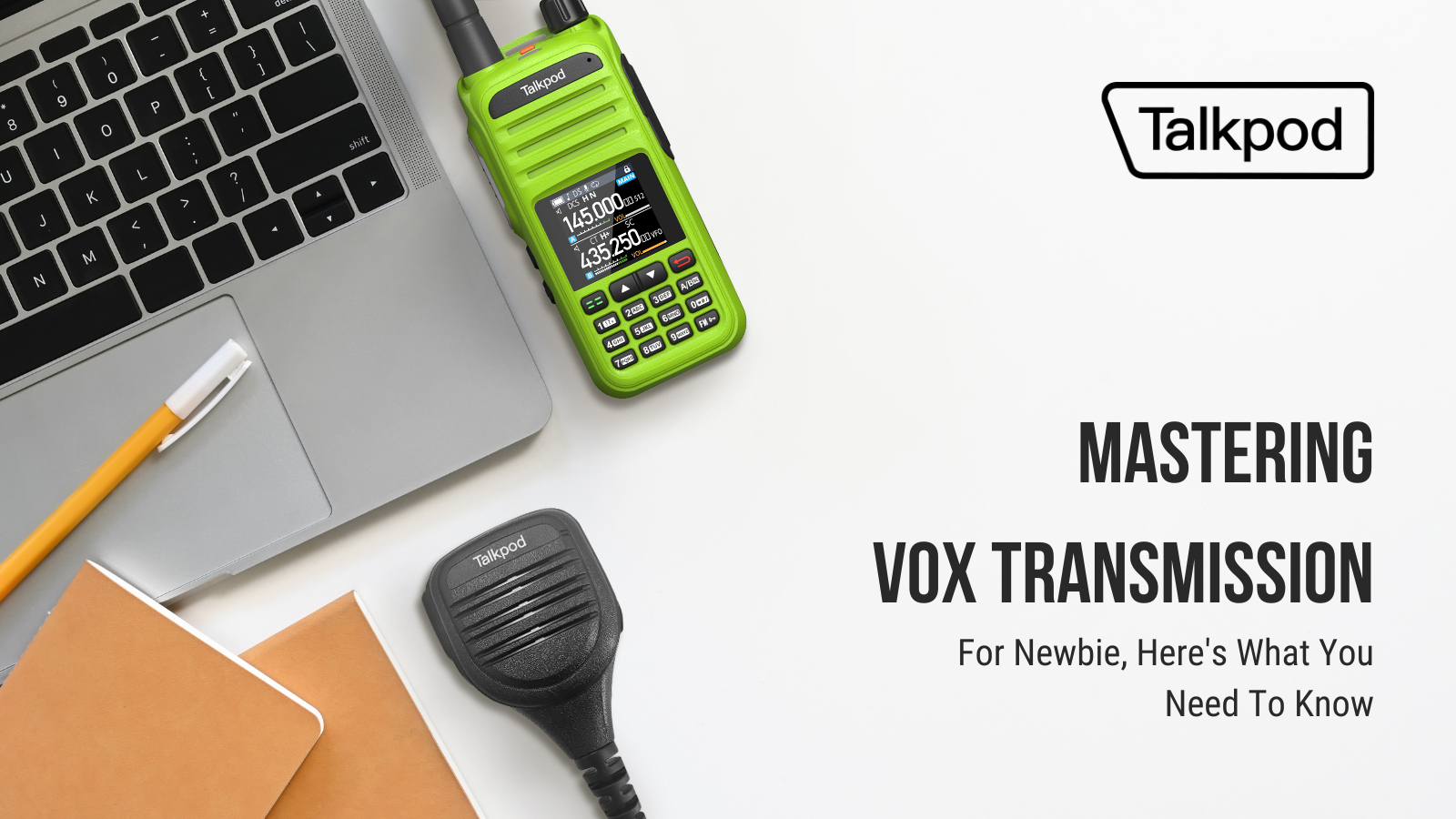









Leave a comment
All comments are moderated before being published.
This site is protected by hCaptcha and the hCaptcha Privacy Policy and Terms of Service apply.