Talkpod radios are designed with versatility and ease of use in mind. Whether you're a new user or an experienced enthusiast, knowing how to navigate the keypad effectively can make all the difference in your communication experience. In this blog post, we’ll guide you through the keypad functions to help you use your radio with confidence.
Menu Key Functions
- In Standby Mode: A short press takes you into the menu, while a long press toggles between frequency and channel modes, allowing for quick adjustments on the fly.
- In Menu Mode: Pressing the button shortly enters a submenu or confirms your selection, streamlining menu navigation.
- In FM Mode: A short press can save channels or select frequency ranges, whereas a long press switches between FM frequency mode and channel mode, which is convenient for FM radio lovers.
Using the Up/Down Keys
- In Standby Mode: These keys allow for tuning the frequency up or down. A short press moves in smaller increments, while a long press will rapidly tune the frequency.
- In Channel Mode: Short presses will cycle through channels. If you press and hold, you can rapidly scroll through channels, saving you time.
- In Menu Mode: Navigate your menu options with short presses to go up or down, making menu traversal quick and intuitive.
Adjusting FM Frequencies and Channels
- In FM Frequency Mode: With a short press, adjust your frequency in small steps of 0.1MHz, or use a long press for a quicker adjustment across the band.
- In FM Channel Mode: Just like with regular channels, a short press will let you pick the next or previous FM channel.
Back Key Insights
- In Menu Mode: A short press will take you back one step in the menu, or you can exit the menu entirely.
- In Standby Mode: Correct any mistakes made while entering frequencies by deleting the last digit with a short press. If you want to change how the channel is displayed (between the name, frequency, or channel number), a long press will cycle through these options, provided you are in channel mode.
By becoming familiar with these key functions, you can harness the full potential of your Talkpod radio. Remember, these tips are just the start—your Talkpod radio is a gateway to a world of communication possibilities. Keep exploring, and enjoy your radio time!
Stay tuned for more tips, and don’t hesitate to reach out with questions or for further assistance with your Talkpod device. Happy communicating!
#TalkpodRadio #HamRadio #CommunicationTech #RadioKeypadTips


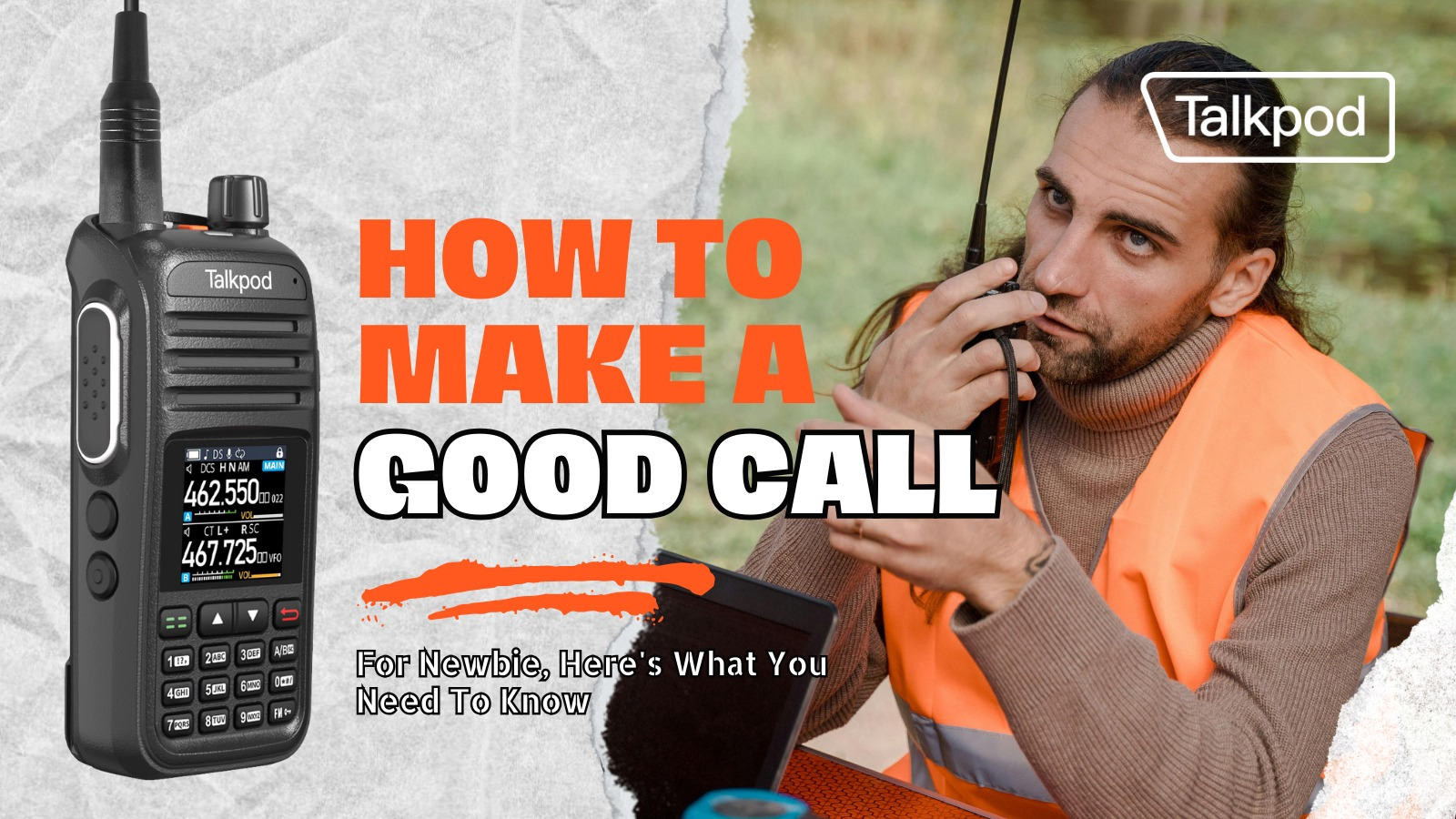
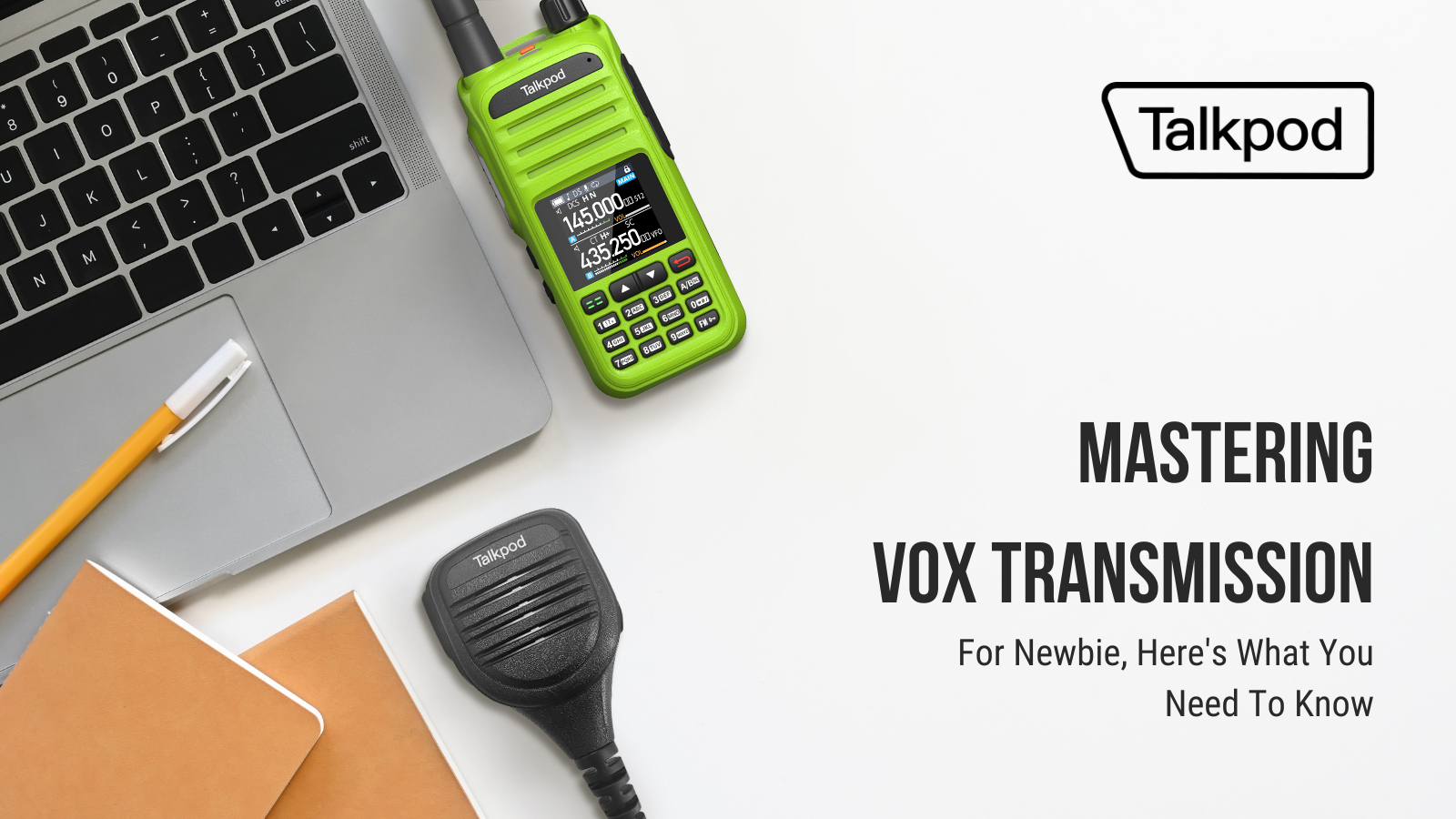








Leave a comment
All comments are moderated before being published.
This site is protected by hCaptcha and the hCaptcha Privacy Policy and Terms of Service apply.