Understanding how to effectively operate a walkie-talkie is essential, whether it's for professional, recreational, or emergency use. Here’s a detailed guide to mastering your device, ensuring clear communication, and the vital initial step of securing the appropriate licenses:
1. Obtain a License
Before you begin utilizing your walkie-talkie, particularly for frequencies like GMRS or HAM that require licensing, obtaining the necessary permissions is essential. This ensures you comply with legal standards and use your device responsibly.
2. Powering Up and Down
To activate your walkie-talkie, turn the power knob clockwise. To turn it off, simply rotate it counterclockwise. This basic function is where all your walkie-talkie interactions begin and end.
3. Adjusting the Volume
To adjust the volume:
- Increase by turning the volume control clockwise.
- Decrease by rotating counterclockwise. To check for background noise if it’s muted by squelch, press and hold "Side Key 3" while adjusting the volume.
4. Setting the Frequency
Adjust the frequency by using the "Up" or "Down" keys, or directly input the desired frequency using the numeric keypad. Always ensure to adhere to local repeater settings to avoid interference.
5. Transmitting
To transmit:
- Press and hold the "PTT" (Push-To-Talk) button while speaking in a normal voice.
- The transmit indicator will light up red. Avoid being too close to the microphone to prevent distortion and maintain clarity. Opt for the lowest power setting that still allows effective communication to conserve battery life.
Conclusion
Operating your walkie-talkie correctly is crucial to maintain effective communication. Familiarize yourself with these steps to enhance your experience and ensure you remain connected when it matters most. Don't forget to share these tips with peers to help everyone communicate better.
📻 Enjoy Radio Time and stay tuned for more useful tips and updates!
#WalkieTalkieGuide #Communication #TechTips #RadioTime

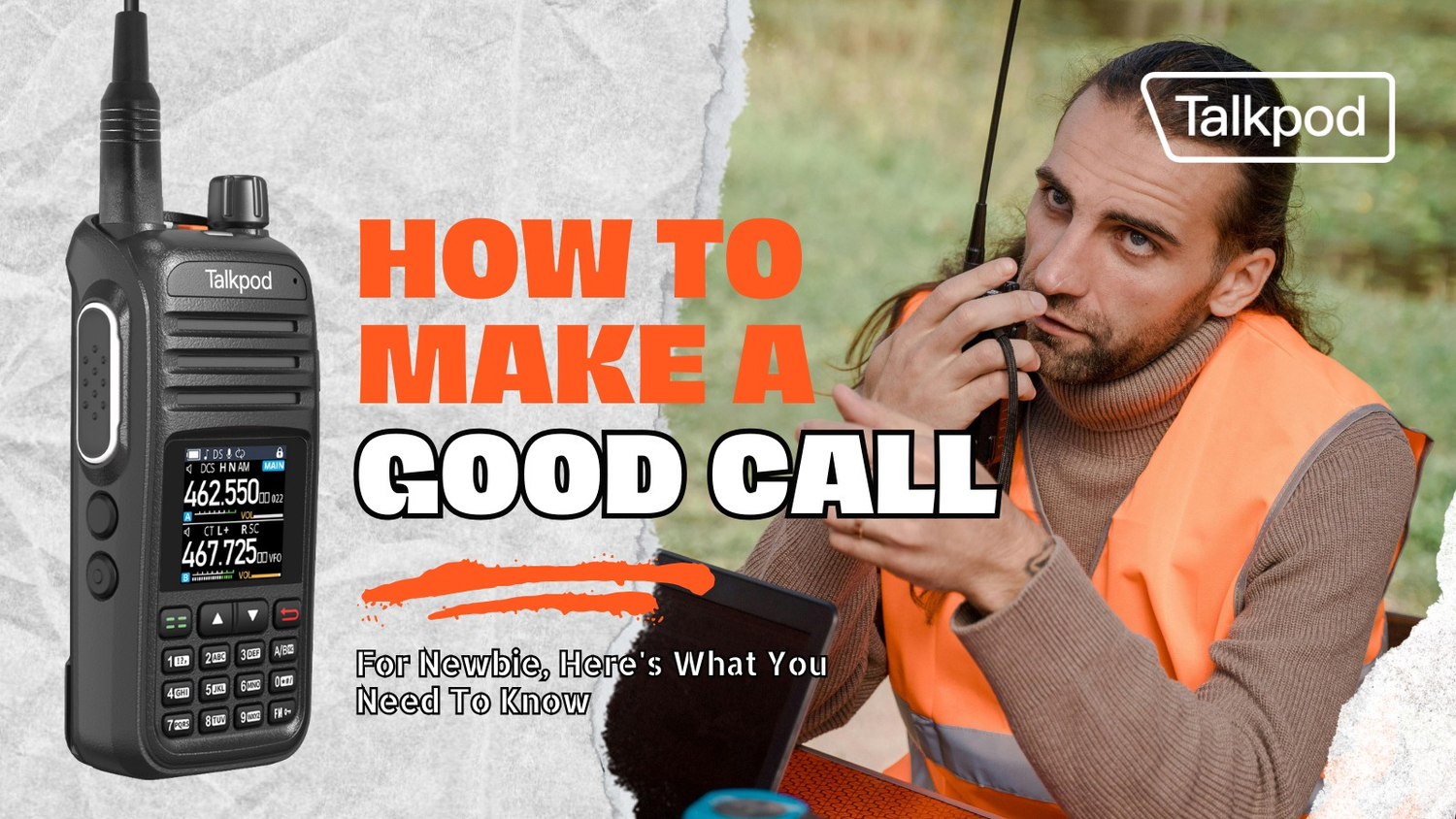










Leave a comment
All comments are moderated before being published.
This site is protected by hCaptcha and the hCaptcha Privacy Policy and Terms of Service apply.