Ensuring your walkie-talkie is securely attached to your belt is crucial for convenience and accessibility during use. Follow these simple steps to attach and detach the belt clip effectively:
Attaching the Belt Clip
- Remove the Battery: Start by removing the battery from your walkie-talkie.
- Slide the Belt Clip: Insert the belt clip into the smooth slot located on the back of the battery.
- Secure the Belt Clip: Press downward to ensure the belt clip is securely in place.
By following these steps, your walkie-talkie will be securely attached to your belt, making it easily accessible when needed.
Detaching the Belt Clip
- Remove the Battery: Begin by removing the battery from your walkie-talkie.
- Press on the Elastic Plastic Part: Press on the elastic plastic part in the middle of the belt clip towards the direction of the walkie-talkie.
- Pull Upward to Detach: While holding the elastic part, pull the belt clip upward to detach it from the battery.
Detaching the belt clip is as simple as reversing the attachment steps, ensuring you can easily switch batteries or make adjustments as needed.
Troubleshooting: My Belt Clip Is Tilted
Some users have reported that their belt clip is tilted. If you encounter this issue, we recommend the following solutions:
- Reattach the Belt Clip: Remove the belt clip and reattach it, ensuring it is properly aligned in the slot.
- Contact Us for Replacement: If the issue persists, please contact us for a replacement belt clip.
By mastering these steps and solutions, you can efficiently manage your walkie-talkie’s belt clip, enhancing your overall communication experience.
📻 Enjoy Radio Time with your walkie-talkie securely fastened and ready for action!


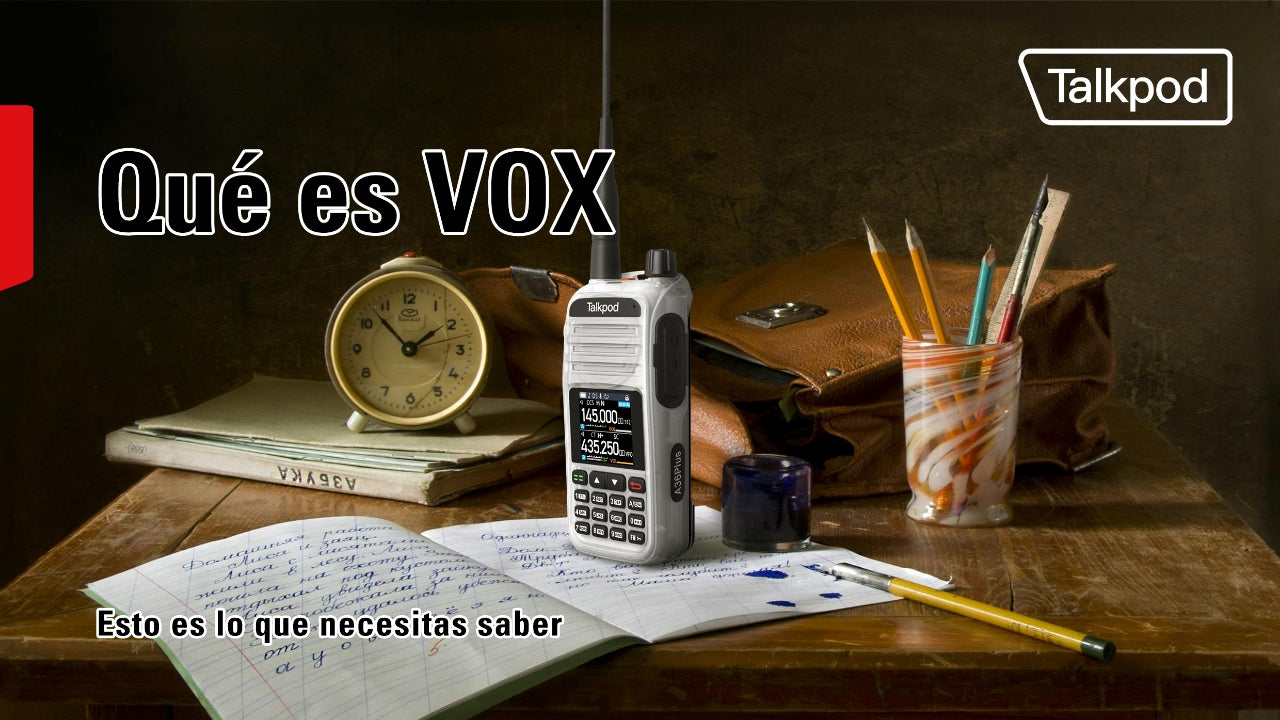
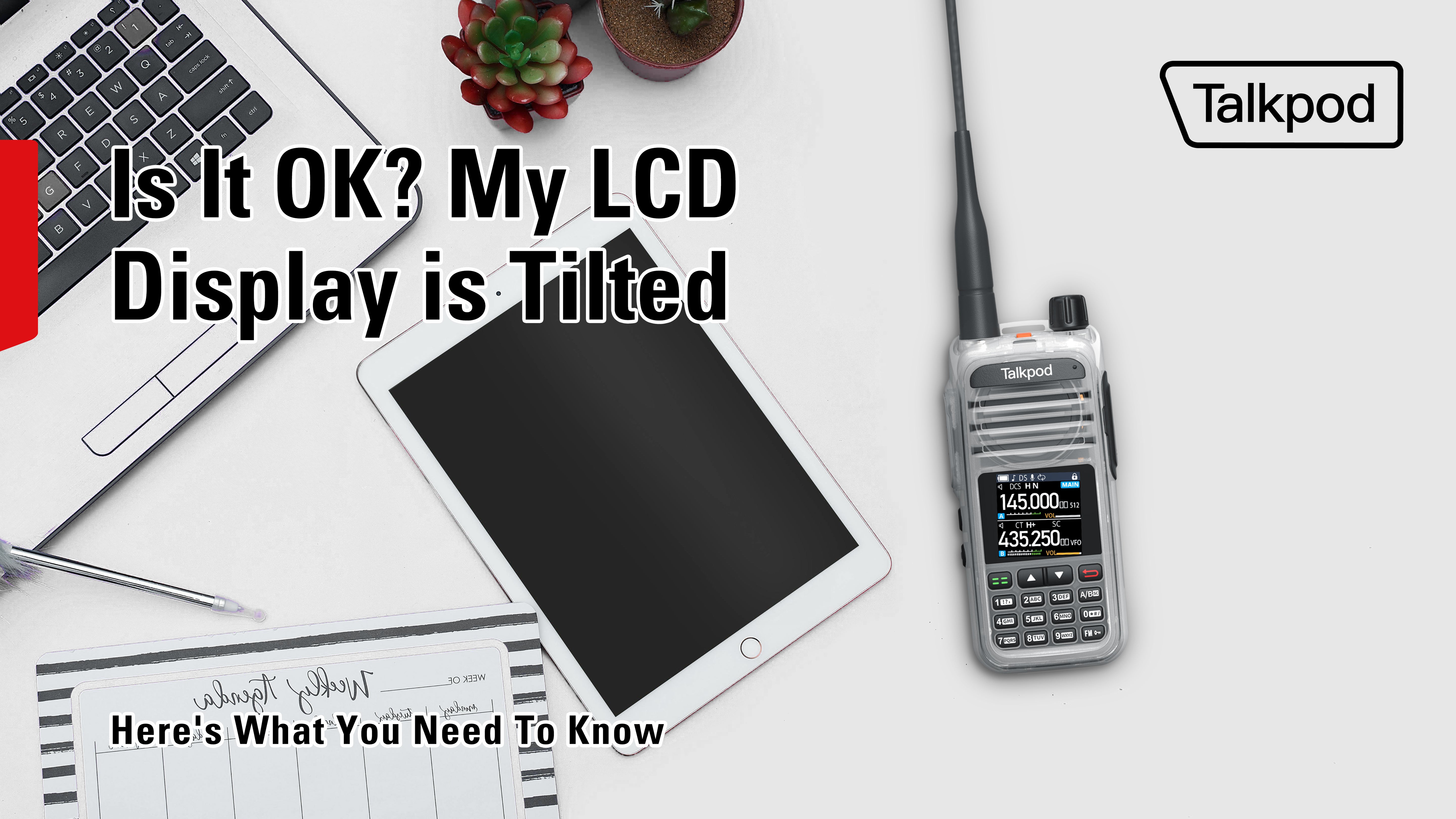








Leave a comment
All comments are moderated before being published.
This site is protected by hCaptcha and the hCaptcha Privacy Policy and Terms of Service apply.