Ever find a frequency you want to keep? It's simple with your radio's channel storage feature! Here’s how to save channels for quick access later:
Menu Option 12: Save your favorite frequencies by selecting a channel number (001 to 999) to store them under.
Indicator: If 'CH' appears, that channel is already saved, and choosing it will overwrite the existing setting.
Frequency or Channel Mode: Be in either mode to start.
Select the Channel Number: Choose from 001 to 999.
Save: If 'CH' displays, you’re updating an existing channel; if not, you’re saving a new one.

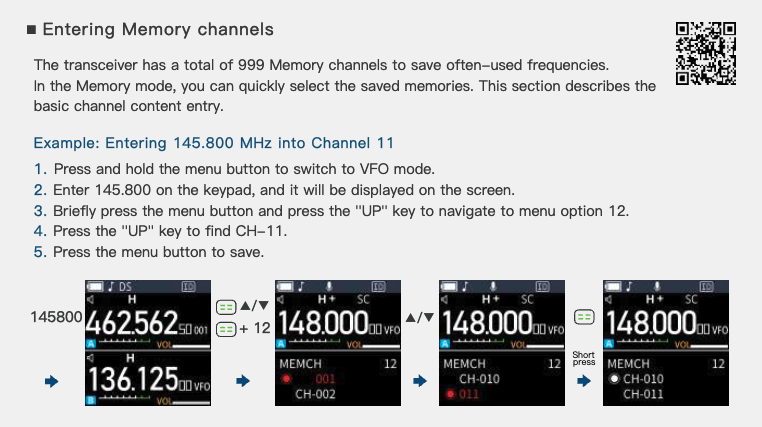

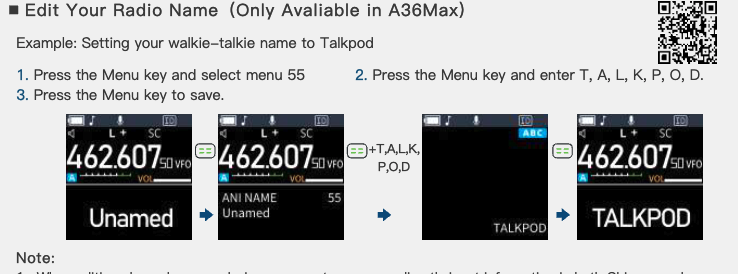








Leave a comment
All comments are moderated before being published.
This site is protected by hCaptcha and the hCaptcha Privacy Policy and Terms of Service apply.