Want to keep your channels organized and easily identifiable? Learn how to name your channels directly on your device or using programming software!
Menu Option 13: Personalize your channel names to reflect their purpose or group. Whether it’s “Channel 1-10”, “Workgroup 1-10”, or “Repeater 1-10”, you can choose a name that fits your needs.
Access CH-NAME Setting: Select this option to name the current channel.
Choose a Name: Use the default system names or customize your own via programming software for a more personalized radio experience.

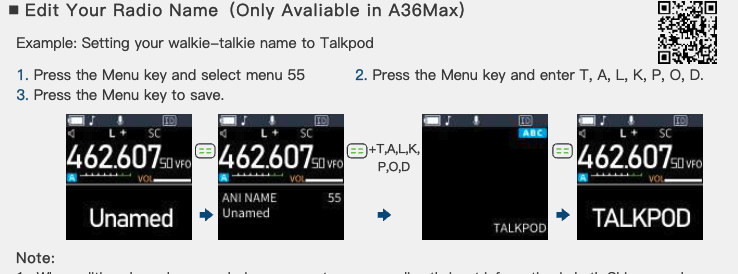
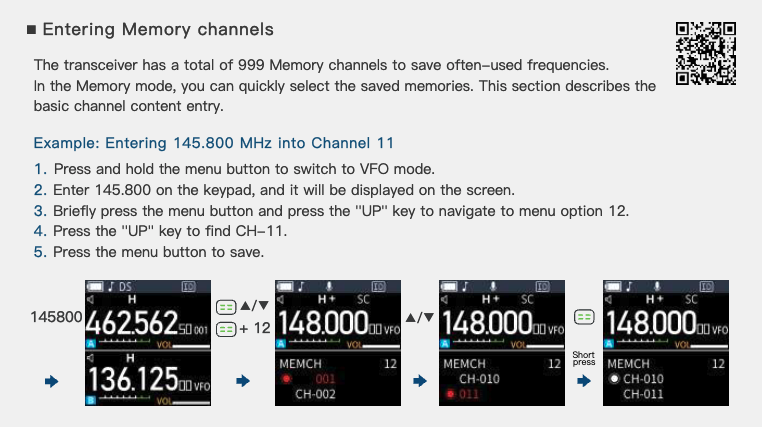









Leave a comment
All comments are moderated before being published.
This site is protected by hCaptcha and the hCaptcha Privacy Policy and Terms of Service apply.