When using your Talkpod N39plus, if you see a “Network Connection Error” or a similar message on the screen, don’t worry. This issue is usually related to your SIM card activation status, and you can resolve it easily by following the steps below.
Frequently Asked Question
Q: My screen shows a network connection error. How should I handle this?
A: In most cases, this happens because your SIM card has not been activated.
Please send your ICCID (the 20-digit number printed on your SIM card) to the Talkpod Support Team, and we will help verify and activate your SIM card.
How to Locate Your ICCID
-
Power off your N39plus and remove the SIM card
-
Locate the ICCID on the back of your SIM card (usually a 20-digit number)
-
Note down the ICCID and prepare to send it to our team
How to Contact the Talkpod Support Team
-
Email: support@talkpod.com
-
Online Support: www.talkpod.com/support
Our technical support team will respond and resolve your SIM card activation issue within 24 hours.
Tips
-
If you are using a third-party SIM card, make sure it supports data services
-
We recommend using Talkpod’s officially approved carriers for the best performance
-
After activation, simply restart your N39plus, and it should work normally

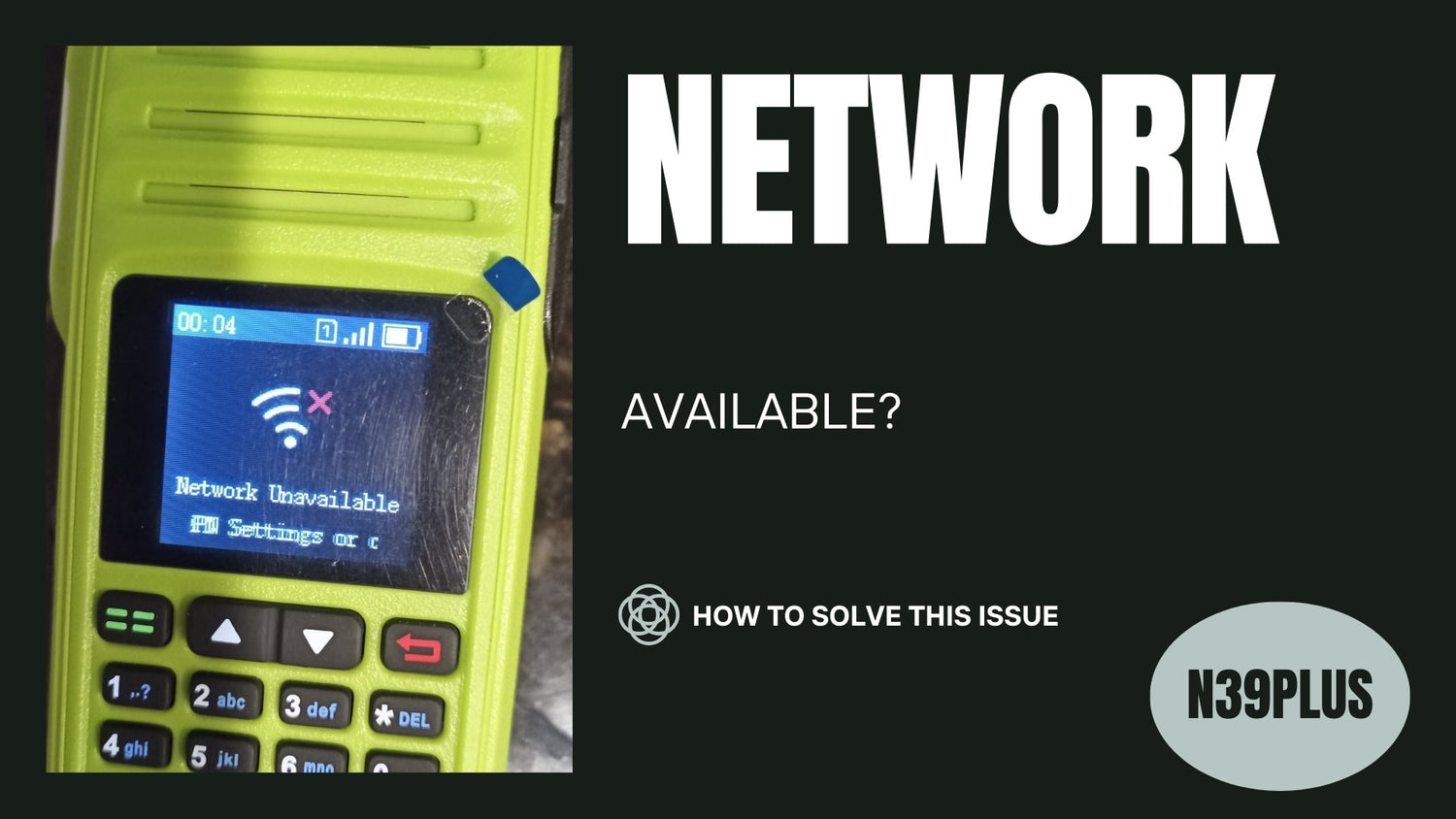
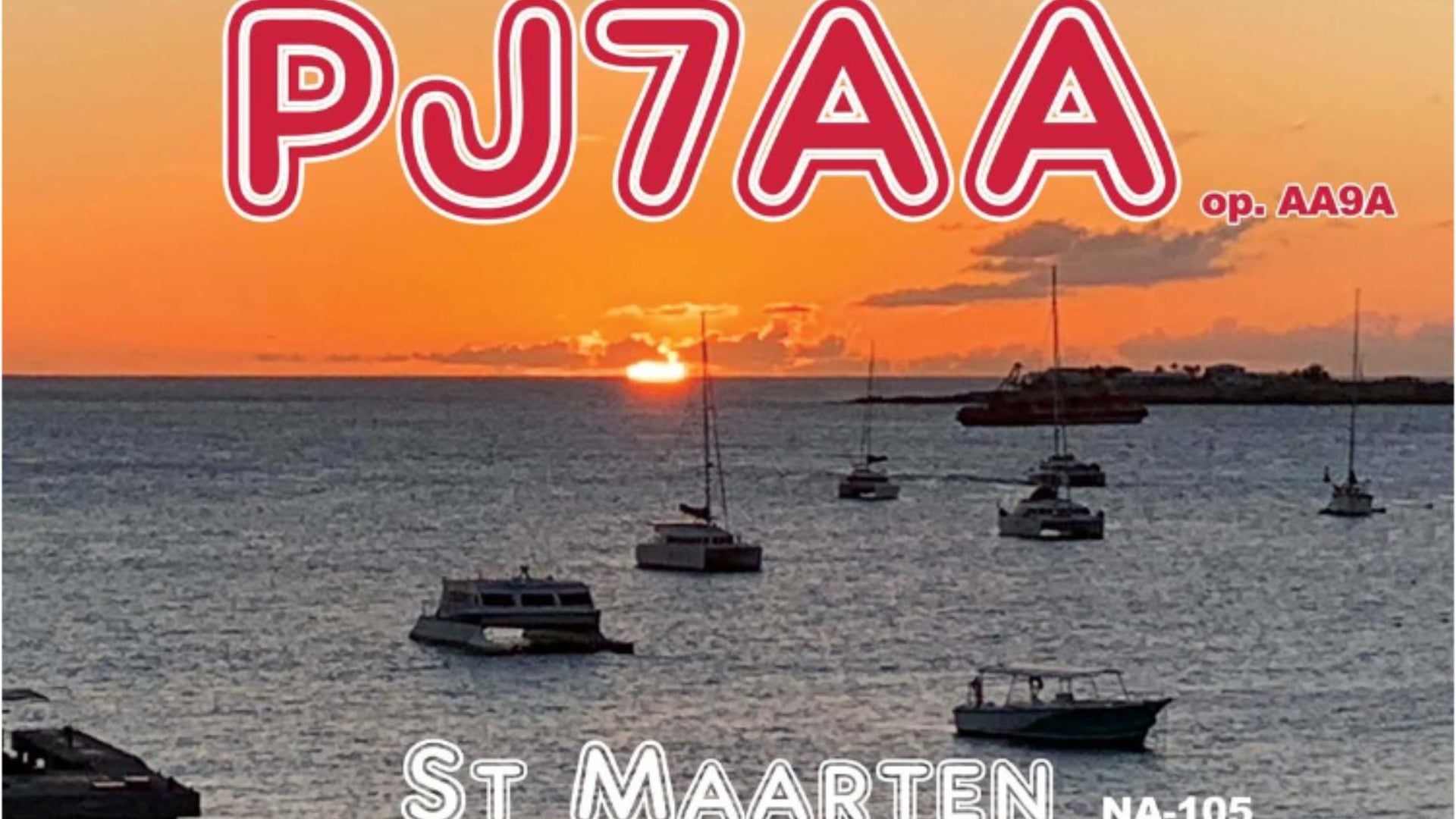









Leave a comment
This site is protected by hCaptcha and the hCaptcha Privacy Policy and Terms of Service apply.