Are you looking to adjust your radio's transmission clarity and range? Understanding how to switch between wide and narrow bandwidths can make a big difference!
 Channel Bandwidth (W/N)
Channel Bandwidth (W/N)
Menu Option 16: Easily switch between "Wide" (Wideband) and "Narrow" (Narrowband) to optimize your radio’s performance depending on your needs.
 How to Set Your Bandwidth:
How to Set Your Bandwidth:
Wideband: Select this setting for broader coverage, ideal in open areas where signal dispersion is less of a concern.
Narrowband: Opt for this setting to reduce interference and enhance signal clarity, especially in crowded, urban environments.
 Adjusting your bandwidth can significantly impact your communication quality and efficiency, ensuring you always have the best connection possible.
Adjusting your bandwidth can significantly impact your communication quality and efficiency, ensuring you always have the best connection possible.
 Enjoy Radio Time with your radio tuned perfectly for any situation!
Enjoy Radio Time with your radio tuned perfectly for any situation!
Menu Option 16: Easily switch between "Wide" (Wideband) and "Narrow" (Narrowband) to optimize your radio’s performance depending on your needs.
Wideband: Select this setting for broader coverage, ideal in open areas where signal dispersion is less of a concern.
Narrowband: Opt for this setting to reduce interference and enhance signal clarity, especially in crowded, urban environments.

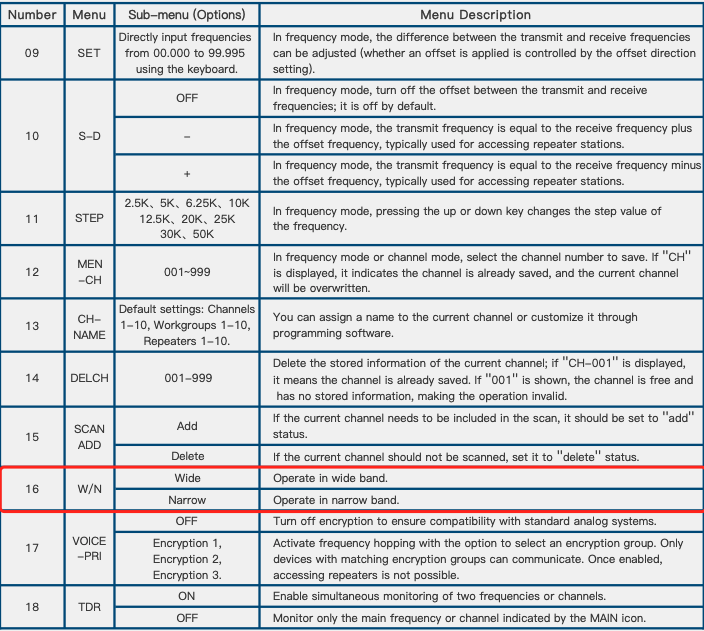










Leave a comment
All comments are moderated before being published.
This site is protected by hCaptcha and the hCaptcha Privacy Policy and Terms of Service apply.