Securing a GMRS (General Mobile Radio Service) license through the FCC can be a daunting process. The website's navigation is tricky, and the necessary links for the application are not always easy to find. Here's a streamlined guide to help you navigate the FCC system efficiently.
Step 1: Register in Cores
Begin by registering on the FCC's Cores system: Register Here
Once registered, it may take some time for the FCC to sync your FRN (FCC Registration Number) with your UserID (email). This synchronization is automatic but can take more than five minutes. If you try to proceed too quickly, you may encounter login errors.
Step 2: Allow Time for Syncing
Give it at least 15 minutes to an hour, or even overnight for the system to fully sync. For some users, waiting overnight works best.
Step 3: Access the Licensing Manager
After the appropriate wait time, proceed to the FCC Licensing Manager: Go to Licensing Manager
Step 4: Apply for a New License
In the Licensing Manager, apply for a new license. The code for GMRS is "ZA," and it is listed at the bottom: Apply for New License
Step 5: Pay the License Fee
Once your application is complete, you need to go back to Cores Financial to pay the license fee: Manage Existing FRNs | FRN Financial | Bills and Fees
Final Steps
After paying the license fee, wait for the application to be processed. Once completed, congratulations on your new GMRS license!
By following these steps, you can navigate the FCC system more efficiently and secure your GMRS license with minimal hassle.



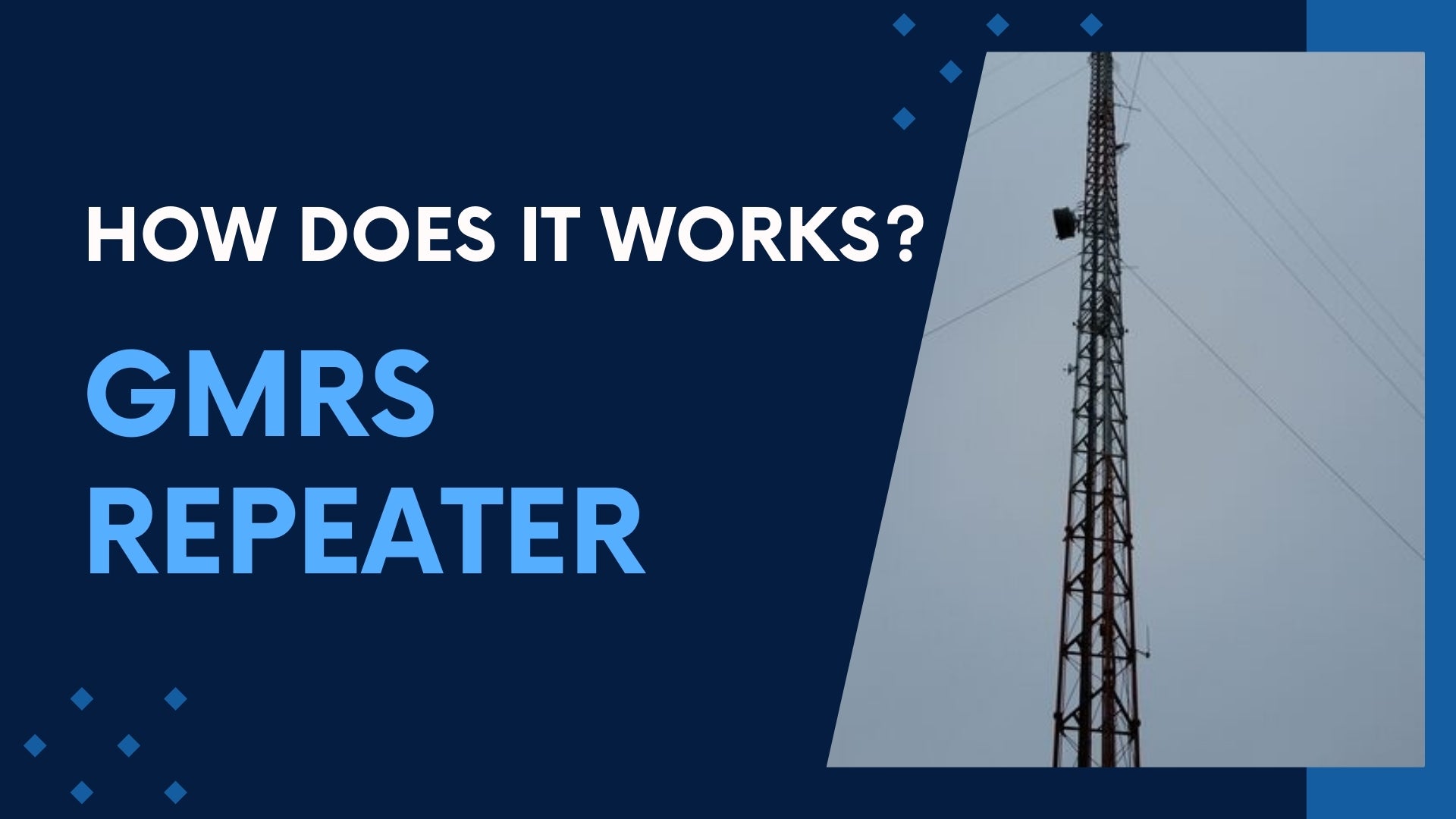








Leave a comment
All comments are moderated before being published.
This site is protected by hCaptcha and the hCaptcha Privacy Policy and Terms of Service apply.