Enhance your Rfinder experience with the Linkpoon Virtual Amateur app. This powerful tool allows you to connect your radio to the digital world, opening up new possibilities for communication and collaboration.
Step-by-Step Installation Guide
1. Download the App:
- Access the Google Play Store on your Rfinder.
- Search for "Linkpoon Virtual Amateur."
- Tap the "Install" button.
2. Grant Permissions:
- Once the app is downloaded, follow the on-screen prompts to install it.
- Grant the necessary permissions to ensure optimal functionality.
3. Create or Log In to Your Account:
- If you don't have a Linkpoon account, create one.
- If you already have an account, log in using your credentials.
4. Establish an Internet Connection:
- Ensure that your Rfinder has a stable internet connection. This is essential for seamless communication.
5. Launch the App:
- Open the Linkpoon Virtual Amateur app on your Rfinder.
- Explore the app's features and start connecting with other amateur radio enthusiasts.
Benefits of Using Linkpoon Virtual Amateur
- Expanded Connectivity: Connect with amateur radio operators worldwide.
- Digital Communication: Engage in text-based chats, voice calls, and data transfers.
- Enhanced Features: Access additional features like digital modes, packet radio, and more.
By following these steps, you can effortlessly install and utilize the Linkpoon Virtual Amateur app on your Rfinder. Discover the exciting possibilities that this app brings to your amateur radio experience.


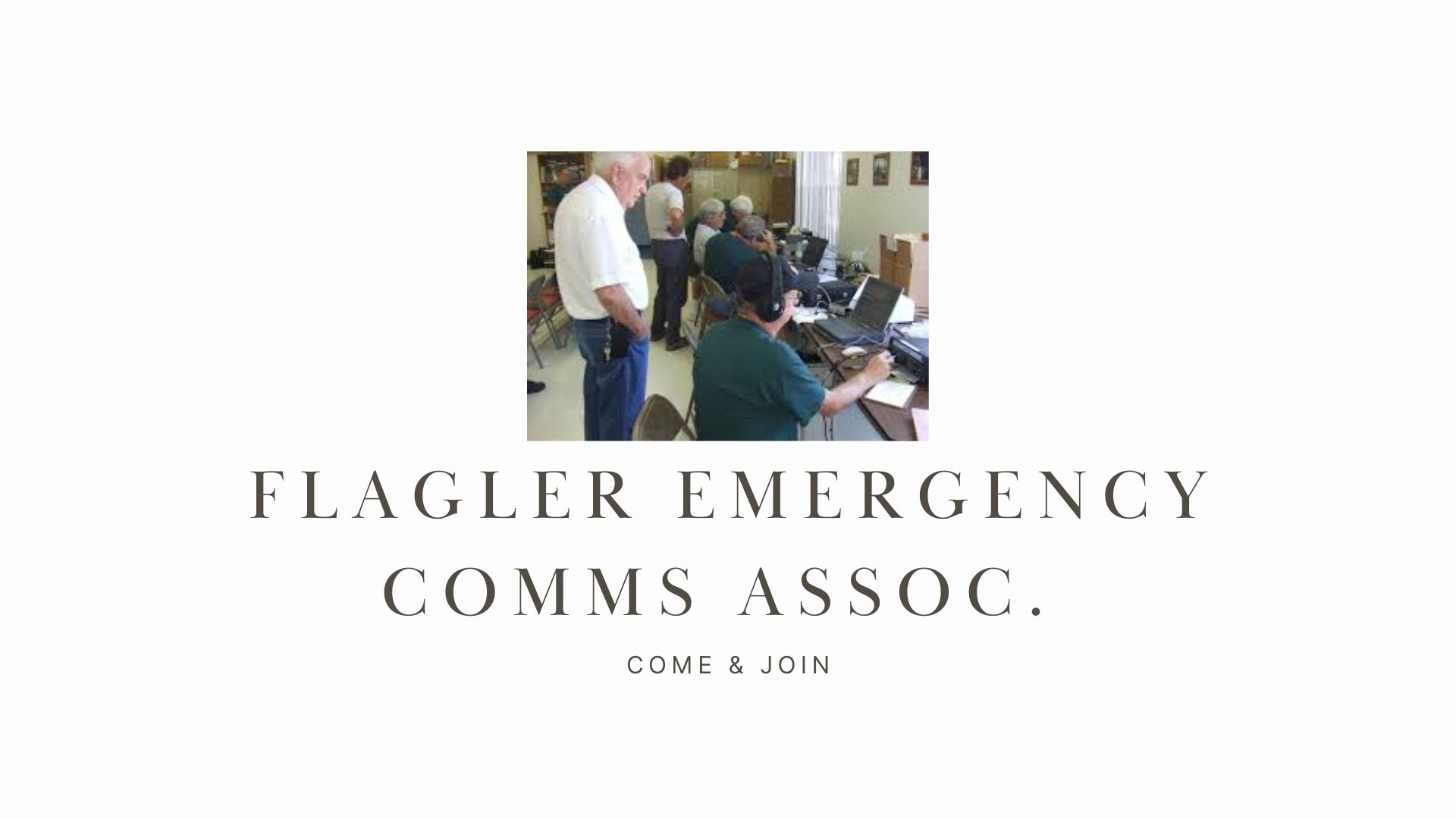
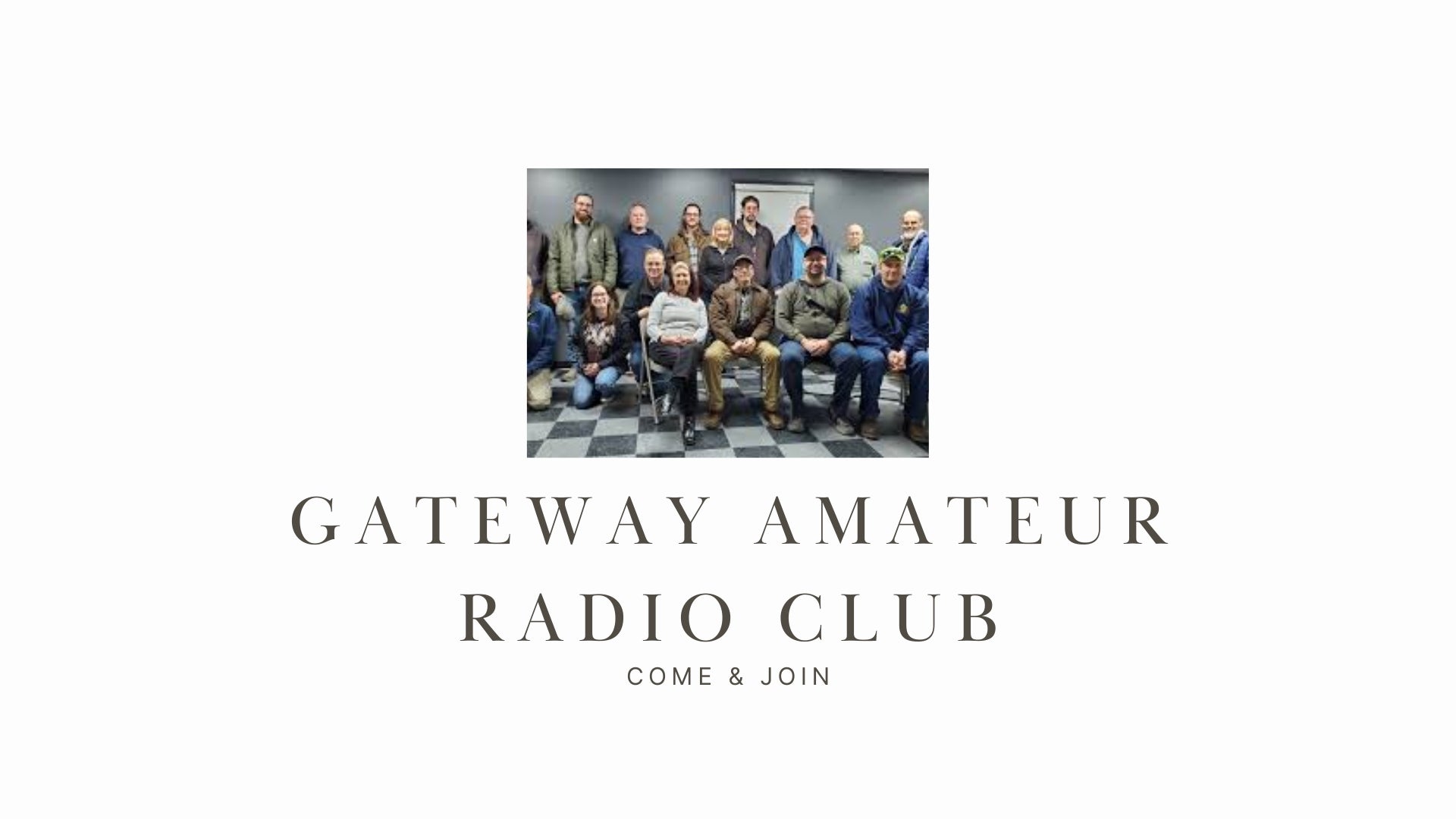








Leave a comment
All comments are moderated before being published.
This site is protected by hCaptcha and the hCaptcha Privacy Policy and Terms of Service apply.